Useful binds for playing CS:GO

Quick reversal
Very often it is necessary to instantly turn 180 degrees. For example, when they start shooting at you from behind or you want to quickly check if there is an enemy behind you. Or you need to instantly turn away from the flash drive.
Most players have low sensitivity, and therefore they do not have time to turn away in time. To avoid such situations, it is enough to put the bind on an instant reversal:
alias "+rotate" "m_yaw 0.1"
alias "-rotate" "m_yaw 0.022"
bind "button" "+rotate"
As long as the button is held down, you will quickly turn around on any left or right mouse movement. In order not to have to reach for the key for a long time, it is better to put the bind on the MOUSE4 or MOUSE5 button - the side buttons on the mouse.

Increase sound while holding shift
Many deliberately reduce the sounds of the game so that the constant clatter does not interfere with concentration. But at the moments when the player stays in the clutch and goes on the shift, it is very important for him to hear everything.
In order not to constantly change the volume of the game, you can put a bind to increase the volume while moving on the shift.
alias +incvol "incrementvar volume 0 2 0.5;+speed"
alias -incvol "incrementvar volume 0 2 -0.5;-speed"
bind SHIFT+incvol
Cleaning up text chat
Sometimes a lot of useless information flows in the chat: the eyes react to the update in the corner of the screen, and this makes it difficult to concentrate. The players came up with a bind to completely clear the text chat using Arabic characters.
It is enough to enter into the console "bind "button" "say ﷽": enter incomprehensible characters as many times as possible. The game will not show these characters in the chat, and all previous messages will fly up.
Recommend to read:
- CSGO Mirage callouts – Exploring the terminology players use for map positions;
- Vertigo map – A thorough overview of map positions and their names;
- Tekken 7 ranks – Join us as we dissect Tekken 7's rating system, taking a closer look at all the levels and ranks on offer.
high jump
Many players do not know about duckjump - this is a jump when you need to crouch at the moment of flight. This method allows you to cling to high boxes that cannot be climbed without a squat.
This type of jump can be bound to a space, after which you will always easily cling to high obstacles without pressing Ctrl.
bind "space" "+djump"
alias "+djump" "+jump; +duck"
alias "-djump" "-jump; -duck"

Cleansing of blood and bullets
Traces of blood and bullets are sometimes confusing - the models of rivals merge with them. And this is an additional load on the PC, which the owners of budget assemblies will definitely feel. Therefore, it is better to make a bind to clear the map of blood and bullets.
Binds must be registered in the console.
bind <key> "r_cleardecals" (enter without "<>")
Wheel jump
Jumping, and even more so bunny-hopping on a gap, is not very comfortable. Much more convenient to quickly turn the mouse wheel. You need to enter three commands:
- bind mwheelup +jump;
- bind mwheeldown +jump;
- bind space +jump

Quick change grenades
By default, all grenades go to "4". But until you get to the conditional flash drive, you will lose time. For each grenade you need to assign a button.
- bind <key> "use weapon_flashbang"
- bind <key> "use weapon_hegrenade"
- bind <key> "use weapon_smokegrenade"
- bind <key> "use weapon_molotov; use weapon_incgrenade"
Jumpthrow - the most important bind for throwing grenades
Grenades in CS can be thrown in several ways: standing still, walking, and jumping. The latter is done with a bind.
bind <key> "+jump; -attack; -attack2; -jump"
Mute voice chat
During a clutch, sometimes it's better to mute the voice chat in order to fully concentrate on the game.
bind <key> "voice_enable"
How to remove the splash screen when starting cs go
To disable the intro video in cs, you need to go to CS:GO launch options. How exactly to open them we told here.
Enter the following command in the launch options:
-novid
It is important not to lose the hyphen at the start, otherwise you will not be able to skip the splash screen. If you have several commands in the launch options, then separate them with ordinary spaces.

Yuriy Sheremet – Expert in mobile gaming and esports among shooters and MOBA games.
At EGamersWorld, Yuriy, as in 2020 when he joined the portal, works with content, albeit with adjustments to his area of responsibility.
 Working Fortnite Codes January 2026: How to Redeem Free V-Bucks, Skins, EmotesCheck out working Fortnite Codes for January 2026 and get in-game loot for free.
Working Fortnite Codes January 2026: How to Redeem Free V-Bucks, Skins, EmotesCheck out working Fortnite Codes for January 2026 and get in-game loot for free. 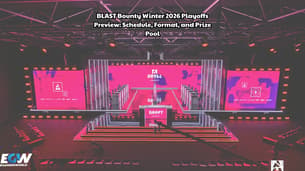 BLAST Bounty Winter 2026 Playoffs Preview: Schedule, Format, and Prize PoolEverything you need to know about BLAST Bounty Winter 2026 Playoffs — LAN dates, format, bounty prize pool, shocking qualifiers results, favorites, dark horses, and underdogs.
BLAST Bounty Winter 2026 Playoffs Preview: Schedule, Format, and Prize PoolEverything you need to know about BLAST Bounty Winter 2026 Playoffs — LAN dates, format, bounty prize pool, shocking qualifiers results, favorites, dark horses, and underdogs. Marathon — Everything We Know: Release Date, Prices, System RequirementsEverything we know about Marathon by Bungie: release date, platforms, system requirements, editions, prices, and why this PvPvE extraction shooter matters.
Marathon — Everything We Know: Release Date, Prices, System RequirementsEverything we know about Marathon by Bungie: release date, platforms, system requirements, editions, prices, and why this PvPvE extraction shooter matters. CS2 Premier Season 4: Start Date, Changes & What to ExpectPremier Season 4 in CS2 is coming soon. Find out the expected start date, ranking reset details, updated map pool, and how the new season impacts competitive play in 2026.
CS2 Premier Season 4: Start Date, Changes & What to ExpectPremier Season 4 in CS2 is coming soon. Find out the expected start date, ranking reset details, updated map pool, and how the new season impacts competitive play in 2026.

