
How To Change Language in CS:GO?
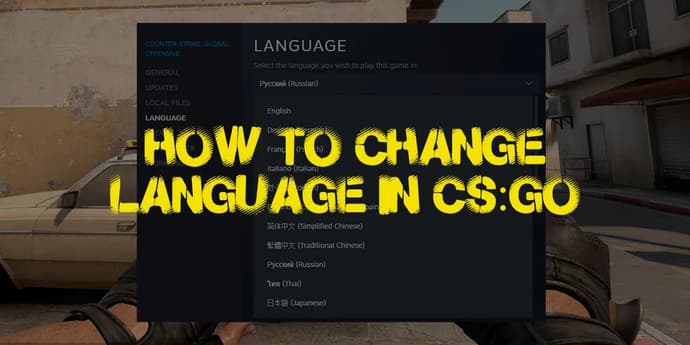
Sooner or later each CS:GO player faces the question: “How to change client language in the game”?
For example: from English to Russian and vice versa, or from any language to another one.
The reasons for the appearance of this question are always different but there are only two answers and they are rather simple. However, even such simple things can throw into confusion. Let’s examine this issue together.
How to change language in CS:GO?
Let’s begin with the fact that in-game settings cannot change language. You will have to leave the game in any case.
There are two options:
- input the command for launch parameters
- changing out-of-game settings of the game
Changing through "Launch options"
According to experienced people, the easiest way is to put in the command for launch options because the first field you see while entering game settings is “Launch options”.
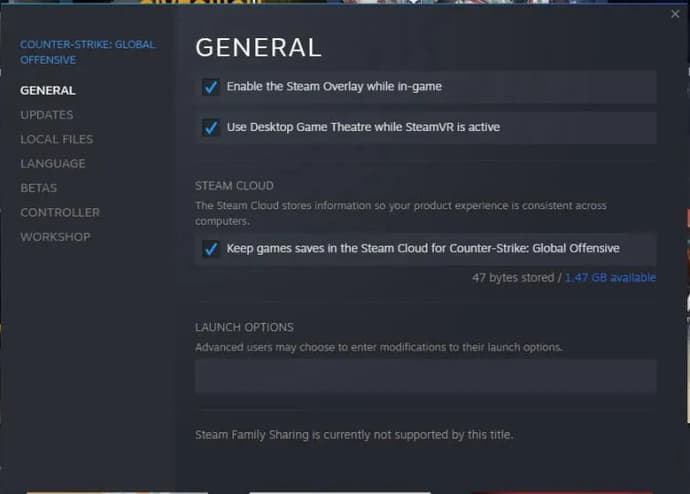
To find the field, you should follow the steps: Steam>>Library>>Counter-Strike: Global Offensive>>Properties>>General>>Set launch options
Here you have to put in the command -language english (or any other necessary language)
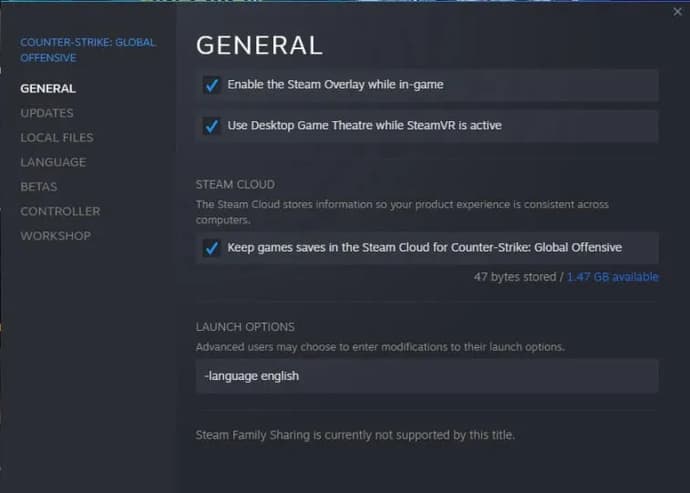
After entering the command, it will be applied automatically.
Changing language in out-of-game client settings
The second option may be used when you don’t want to touch the launch parameters or if the first option won’t work for any reason.

To find out-of-game language settings, you should copy the following path: Steam>>Library>>Counter-Strike: Global Offensive>>Properties>>Language
You can see a list of languages and you have to select the one you need. This language will be applied next time you start the game.
Changing Steam client’s language
There is the third way, a global one, where you change the language of the Steam client. Note!!! Having changed the language on Steam, you will change the language of interface and voicing of all games in your library.
To do so, you should travel through Steam>>Settings>>Interface>> and then select a language out of the list.

Artem Tkachenko is an acclaimed author renowned for his expertise in the gambling industry. With a knack for blending captivating storytelling with insightful analysis, he has penned numerous useful articles that offer readers a deep dive into the world of casinos, strategy, and risk-taking. Artem’s works are celebrated for their ability to entertain and educate, making him a trusted voice in the realm of gambling literature.
 Contaminated, Nightfall and New Vehicles: Battlefield 6 Season 2 OverviewBattlefield 6 Season 2 launches February 17 with new maps, night battles, bikes, weapons, Battle Royale updates, and the epic Hunter / Prey finale.
Contaminated, Nightfall and New Vehicles: Battlefield 6 Season 2 OverviewBattlefield 6 Season 2 launches February 17 with new maps, night battles, bikes, weapons, Battle Royale updates, and the epic Hunter / Prey finale. When Does Battlefield 6 Season 2 Start: Short RecapBattlefield 6 Season 2 starts February 17, 2026, after a delay, bringing new maps, modes, and a three-month road map.
When Does Battlefield 6 Season 2 Start: Short RecapBattlefield 6 Season 2 starts February 17, 2026, after a delay, bringing new maps, modes, and a three-month road map.
 When is the Death Stranding 2 PC Port?Waiting for the Death Stranding 2 PC Port? Based on DS1's release timeline, we might see it around May–June 2026. Here's what we know and how we did the math.
When is the Death Stranding 2 PC Port?Waiting for the Death Stranding 2 PC Port? Based on DS1's release timeline, we might see it around May–June 2026. Here's what we know and how we did the math.
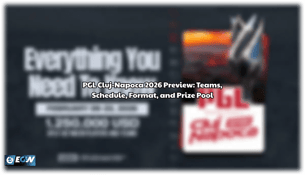 PGL Cluj-Napoca 2026 Preview: Teams, Schedule, Format, and Prize PoolPGL Cluj-Napoca 2026 kicks off on February 14 with 16 teams battling for $1,250,000. Check the format, opening matches, favorites, and dark horses.
PGL Cluj-Napoca 2026 Preview: Teams, Schedule, Format, and Prize PoolPGL Cluj-Napoca 2026 kicks off on February 14 with 16 teams battling for $1,250,000. Check the format, opening matches, favorites, and dark horses.

