
Key CSGO launch options for a comfortable game in 2023

The Startup Preferences are a handy tool for setting up CS:GO just before you start the game. They can be used to set optimal values to help you enjoy the game. At a minimum, players can remove the welcome screen, thereby speeding up the launch process. They can also be used to set FPS limits, change the ticrate of their servers, select CS:GO's play mode, and more.
In other words, launch settings allow you to quickly set your preferences and run the game with the necessary set-up. In this article we will show you the most important CS:GO launching parameters needed to play the game comfortably in 2023. First we'll show you how to configure the settings and where they are located in Steam.
How to find launch options for CS:GO on Steam
First, we need to open the Steam application preinstalled on your computer. Next, we go to "Library", where all the purchased products are located.
We find Counter-Strike: Global Offensive in the list and, by right-clicking on it, select the "Properties" section.
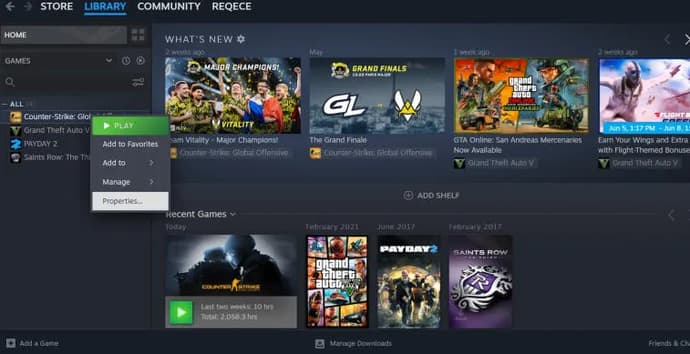
After opening "Properties", we need to select the "General" section, which is located on the very first line. This is where the CS:GO startup options subsection is located.
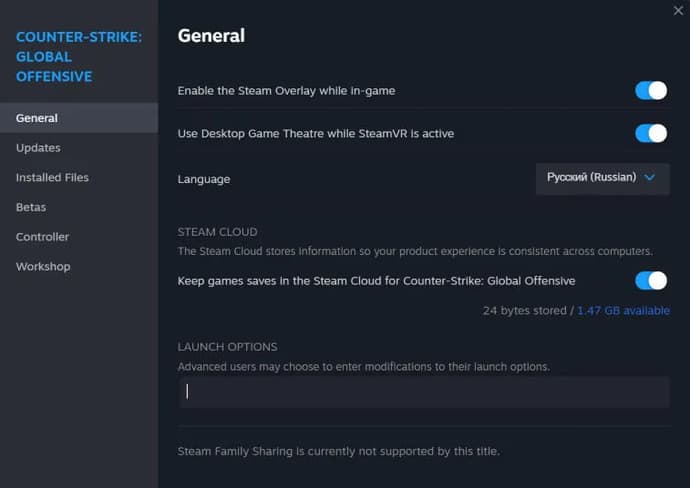
Here we have to set the parameters for further launch CS:GO. But before that, let us run through the most useful and necessary commands to add to the launch parameters.
Recommend to read:
- WallHack command CSGO – 3 best commands to enable viewing through walls;
- CS GO console commands – the detailed guide about popular console commands and cheats;
- CSGO ranks – the article about the ranking system in CSGO.
CS:GO Startup Parameters for Comfortable Playing
Below is a list of the most useful CS:GO startup parameters. We will also explain each item in order to understand which setting is responsible for a particular game parameter.
- -novid - allows you to skip the opening splash screen when starting CS:GO.
- -nojoy - disables support for in-game controllers (joysticks).
- +fps_max - sets frame limit on selected value.
- +cl_forcepreload 0 - disables texture preloading.
- -tickrate 128 - changes the ticrate for custom servers.
- -refresh - changes the frame rate per second. Used to adjust the value to the refresh rate of your monitor.
- -fullscreen - forced CS:GO to run in fullscreen mode.
- -windowed - forces CS:GO to run in windowed mode.
- -noborder - forces CS:GO to run in windowed mode without frames.
- +mat_disable_fancy_blending 1 - decreases sharpness of in-game textures by increasing frames per second (FPS value).
- -high - Prioritizes CS:GO over other PC processes, thus redistributing power.
- -softparticlesdefaultoff -disables softparticles effect, which increases frames per second (FPS value).
- -nopreload - disables model preloading, allowing you to free RAM.
- -nohltv - disables the built-in Source TV player, which saves system resources.
- -console - forcibly opens console right after CS:GO startup.
- -limitvsconst - sets vertex shader limit to 256.
- +exec filename - automatically chooses a given config when you start CS:GO.
- -forcenovsync - forcibly turns off vertical sync.
- -width - sets the window width (in pixels).
- -height - sets the window height (in pixels).
- +r_dynamic - disables or enables dynamic lighting (0 - disable, 1 - enable).
- -autoconfig - resets all settings and launches CS:GO with standard config.
- -language english - forced CS:GO to run in English even if you set another language in Steam.
- +rate 124000 - sets maximum amount of data received by host.
- +cl_cmdrate 128 - sets maximum number of packets per second sent to the server.
- -noforcemspd - allows to use mouse sensitivity with Windows value.
- -noforcemaccel - disables mouse acceleration.
- -threads - determines how many processor cores will be used by CS:GO.
Useful CS:GO startup settings
Below are some optimal CS:GO startup settings for the year 2023. Since some of the values just won't fit in the screenshot, here is a set of commands that can be copied and pasted into Steam before you launch CS:GO again.
The standard set of CS:GO startup parameters, minimally affecting in-game settings:
-novid -console -tickrate 128 +fps_max 400 -nojoy
CS:GO startup settings setup that increases FPS values:
-novid -console -d3d9ex -threads 4 -tickrate 128 -noforcemparms -refresh 120 -high +cl_updaterate 128 +cl_cmdrate 128 +ex_interpratio 1 +rate 128000
A set of CS:GO startup options to help lower the ping:
-novid -console -tickrate 128 +fps_max 400 +cl_cmdrate 128 +cl_updaterate 128 +ex_interpratio 1 +rate 128000
These were the best CS:GO startup settings needed to play comfortably in 2023. You can also experiment with the suggested commands and choose the best setup for your monitor and the capabilities of your personal computer.

Elen Stelmakh is a creative individual dedicated to advancing gaming culture through articles and visual design. As a full-time EGamersWorld author and designer for a gaming website, Elen not only creates content but also infuses it with energy and creativity.
 StarRupture Water Locations & SourcesStruggling with hydration on Arcadia-7? Learn how to get water in StarRupture by finding Hydrobulbs and crafting advanced Aqua items.
StarRupture Water Locations & SourcesStruggling with hydration on Arcadia-7? Learn how to get water in StarRupture by finding Hydrobulbs and crafting advanced Aqua items.
 How to Use Drones in StarRupture: Unlocking, Control & BuildingThis StarRupture Drone Guide covers how to unlock the essential Building Drone and automate your entire resource pipeline with an efficient rail network, including all upgrades and management tips.
How to Use Drones in StarRupture: Unlocking, Control & BuildingThis StarRupture Drone Guide covers how to unlock the essential Building Drone and automate your entire resource pipeline with an efficient rail network, including all upgrades and management tips.
 How To Build in StarRupture: Complete Unlocking GuideMy StarRupture Building Guide details every unlock and the best strategies for creating efficient, defensible bases.
How To Build in StarRupture: Complete Unlocking GuideMy StarRupture Building Guide details every unlock and the best strategies for creating efficient, defensible bases.
 How To Craft in Hytale: Recipes You Need For BeginningA complete guide to Hytale Crafting. Learn pocket crafting, workbenches, and all the essential recipes to get started.
How To Craft in Hytale: Recipes You Need For BeginningA complete guide to Hytale Crafting. Learn pocket crafting, workbenches, and all the essential recipes to get started.



