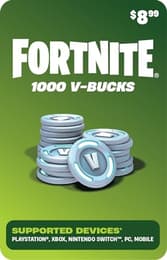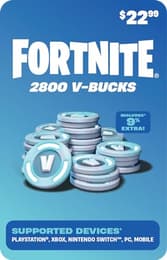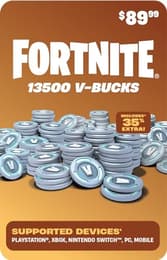Best Fortnite Sensitivity Settings for 2025

The way you feel your mice while playing Fortnite has a noticeable impact on your performance. While the optimal Fortnite sensitivity settings depend on you, is there a benchmark that could improve your gameplay?
In this guide, dear Fortniters, I’ll break down how mouse sensitivity in Fortnite can help you dominate on the island! Use our Fortnite Sens converter to understand your mouse versus game settings.
What is the Best Mouse Sensitive for Fortnite?
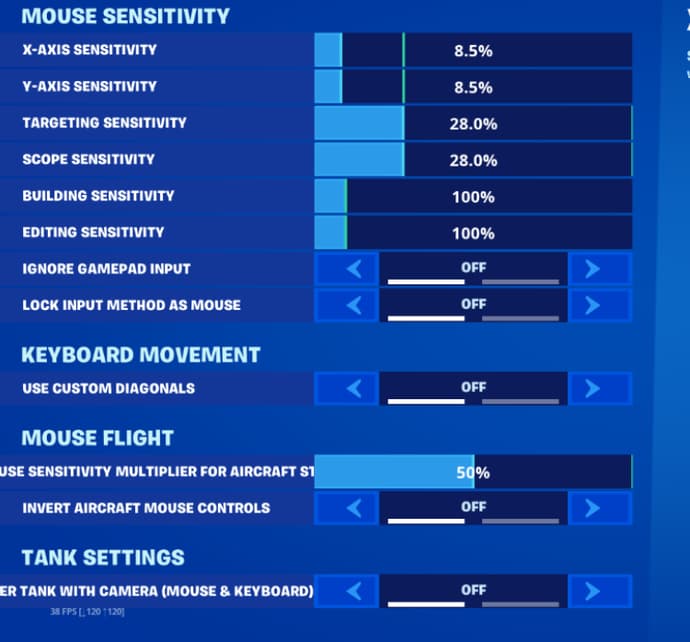
The best Fortnite mouse sensitivity is the one that feels comfortable for you, but here’s a solid starting point:
- X-axis Sensitivity: 8.5%
- Y-axis Sensitivity: 8.5%
- Target Sensitivity: 28%
- Scope Sensitivity: 28%
- DPI: 800
Set these values, and test them in-game to see if they feel right for you – basically, do they comfort for you at all? If not, gradually increase or reduce them until you find the perfect setting for maximum comfort and control.
Also, use our Fortnite sens converter if you wondering how to convert sensitive from CS2 or another game to Fortnite.
Carefully check the DPI, it must be 800.
How To Change Mouse Sensitive in Fortnite
How to change mouse sensitivity in Fortnite – step-by-step:
- Launch Fortnite and go to the main menu.
- Press the ESC key or select the menu icon in the top left corner.
- Click on the settings icon, then navigate to Settings and open the Mouse and Keyboard tab. Here, you can manually enter your preferred sensitivity or use the slider to adjust it.
For the best experience when tweaking your settings, try making adjustments in Creative mode or a private match. Creative mode offers a controlled environment where you can test changes without interruptions.
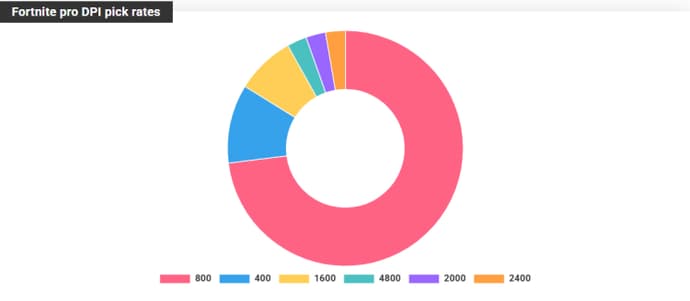
Screenshot credit: SetupGG
Why should DPI be set to 800? Let me explain using a mouse sensitivity calculator formula to make it clearer for you.
- To find your X and Y-Axis Sensitivities, go to the Fortnite settings menu under Mouse Settings. For easier calculations, let’s take X-axis sensitivity and Y-axis Sensitivity at 10% as an example.
- Next, check your mouse’s DPI using the software that came with your gaming mouse. Many gaming mice also have built-in buttons to adjust DPI on the fly.
- Now, calculate your effective DPI (eDPI) using this formula:(In-game sensitivity) × (DPI) = eDPI
For example, if your in-game sensitivity is 10% and your DPI is 800, your eDPI would be (0.10 × 800) = 80 eDPI.
Understanding eDPI is crucial for accurately comparing sensitivity across different setups. A player with 10% sensitivity and 800 DPI will have the same true sensitivity as someone using 20% sensitivity with 400 DPI.
Considering the popularity of the 800 DPI standard among pro players, it becomes easier for us to replicate their settings, test their playstyle, and get a sense of their motor skills and cognitive abilities.
Fortnite Pros Mouse Sensitive Settings

Now, let's take a look at the mouse sensitivity settings used by pro players. We'll calculate their eDPI using a mouse sensitivity calculator.
The Fortnite mouse sensitivity settings of professional player Bugha, according to ProSettingsNet.
| Bugha | |
| DPI | 800 |
| X-Axis Sensitivity | 6.4% |
| Y-Axis Sensitivity | 6.4% |
| Targeting Sensitivity | 45.0% |
| Scope Sensitivity | 45.0% |
According to the Fortnite mouse sensitivity calculator formula, Bugha’s eDPI is 51.2.
The Fortnite mouse sensitivity settings of professional player EpikWhale, according to ProSettingsNet.
| EpikWhale | |
| DPI | 800 |
| X-Axis Sensitivity | 7% |
| Y-Axis Sensitivity | 7% |
| Targeting Sensitivity | 30.0% |
| Scope Sensitivity | 40.0% |
According to the Fortnite mouse sensitivity calculator formula, EpikWhale’s eDPI is 56.
The Fortnite mouse sensitivity settings of professional player TaySon, according to ProSettingsNet.
| TaySon | |
| DPI | 800 |
| X-Axis Sensitivity | 5.8% |
| Y-Axis Sensitivity | 5.8% |
| Targeting Sensitivity | 29.0% |
| Scope Sensitivity | 30.0% |
According to the Fortnite mouse sensitivity calculator formula, TaySon’s eDPI is 46.4.
The Fortnite mouse sensitivity settings of professional player 7ssk7, according to ProSettingsNet.
| 7ssk7 | |
| DPI | 800 |
| X-Axis Sensitivity | 13.1% |
| Y-Axis Sensitivity | 13.1% |
| Targeting Sensitivity | 34% |
| Scope Sensitivity | 34% |
According to the Fortnite mouse sensitivity calculator, 7ssk7’s eDPI is 104.
The Fortnite mouse sensitivity settings of professional player Pulga, according to ProSettingsNet.
| Pulga | |
| DPI | 3200 |
| X-Axis Sensitivity | 14% |
| Y-Axis Sensitivity | 14% |
| Targeting Sensitivity | 100% |
| Scope Sensitivity | 100% |
According to the Fortnite mouse sensitivity calculator, Pulga eDPI is 448.
I bet this player can do a full 720-degree turn with a single mouse swipe, lol.
Fortnite Sensitive Setting Influence on Your Game Performance
Shooting in Fortnite is arguably the most important aspect of the game. How quickly you aim at your target and whether you can smoothly turn 180 degrees can make or break a fight. Shooting first, building second.
Out of the five pro players we analyzed today, four use a gaming mouse with 800 DPI. I’m guessing you have the same, but if your device is ultra-sensitive (1600 DPI or higher), remember to use the Fortnite sens converter formula to adjust your settings properly.

Vitalii Diakiv writes gaming blogs and guides, focusing on the latest announcements and games matched with pop-cultural phenomena. Second, he covers esports events Counter-Strike 2, Marvel Rivals, League of Legends, and others.
 Dota 2 DreamLeague Season 28 OverviewDreamLeague Season 28 Guide: teams, dates, format, and $1M prize pool.
Dota 2 DreamLeague Season 28 OverviewDreamLeague Season 28 Guide: teams, dates, format, and $1M prize pool. LEC Versus 2026 Play-off Schedule and Regular Season - ResultsLEC Versus 2026 Regular Season concludes! Review the playoff bracket, match results, and team analysis as the fight for the championship and a trip to First Stand 2026 begins.
LEC Versus 2026 Play-off Schedule and Regular Season - ResultsLEC Versus 2026 Regular Season concludes! Review the playoff bracket, match results, and team analysis as the fight for the championship and a trip to First Stand 2026 begins. Contaminated, Nightfall and New Vehicles: Battlefield 6 Season 2 OverviewBattlefield 6 Season 2 launches February 17 with new maps, night battles, bikes, weapons, Battle Royale updates, and the epic Hunter / Prey finale.
Contaminated, Nightfall and New Vehicles: Battlefield 6 Season 2 OverviewBattlefield 6 Season 2 launches February 17 with new maps, night battles, bikes, weapons, Battle Royale updates, and the epic Hunter / Prey finale. When Does Battlefield 6 Season 2 Start: Short RecapBattlefield 6 Season 2 starts February 17, 2026, after a delay, bringing new maps, modes, and a three-month road map.
When Does Battlefield 6 Season 2 Start: Short RecapBattlefield 6 Season 2 starts February 17, 2026, after a delay, bringing new maps, modes, and a three-month road map.