
Bunnyhop in CS:GO

Bunnyhop is a way of jumping from side to side that makes it possible to speed up your moving in the game. This ability enables fast getting around the map which helps us to occupy the key positions before opponents do it as well as gives you a chance to leave a disadvantageous position with lowered risks of being killed. The method came to us from version 1.6 and it is still relevant: lots of players use it at high levels of the game.
How to activate bunnyhop in CS:GO?
There are two ways of activating bunnyhop, the first one is automatic - while using a console various commands even though you will get banned on official Valve servers for doing it, you can use this feature on your own or users’ servers. The second way of activating bind settings of the mouse is available in competitive modes, and you can easily use it wherever you want.
Console commands of bunnyhop in CS:GO
The article gives you some information about how to set a console. The list of console commands includes:
- sv_autobunnyhopping 1 — bunnyhop is activated if you hold the spacebar
- sv_enablebunnyhopping 1 — activation of bunnyhop
- sv_staminalandcost 0 — for saving stamina
- sv_staminajumpcost 0 — almost the same as the command above (not to waste stamina)
- sv_maxspeed 1000 — regulates the speed of moving around
A bind mouse is done with the help of the following manipulations:
- Start the game and find settings there

- Go to the section keyboard/mouse
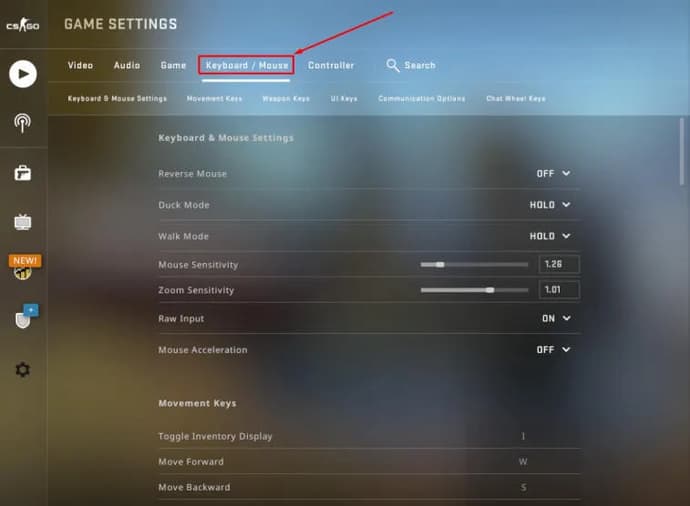
- When the window appears, you should find “jump” and when you click it, you scroll down or up (as you like it) and now when you scroll the wheel, you will jump
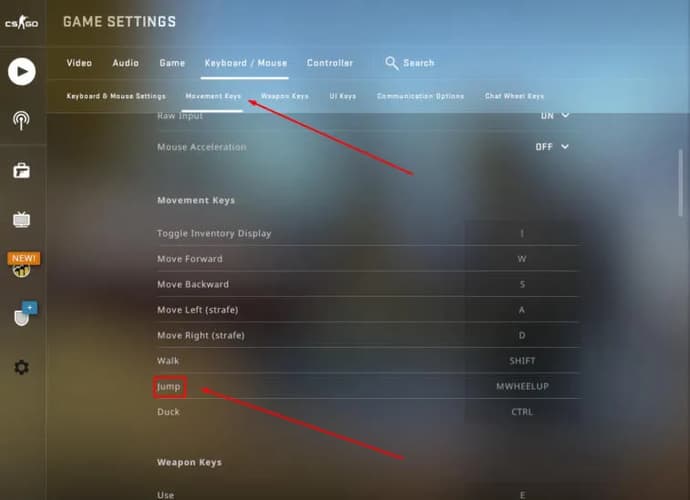
Alternative method of activation:
- Run the game and turn on the console with the button «~»
- There you will have to put in the following commands - bind «mwheelup» +jump» while scrolling the wheel of the mouse a jump will be done, bind «mwheeldown» +jump for a jump while scrolling down.
Maps for training bunnyhop
In the Steam workshop you can find several maps which will help you to master this ability of moving around:
- Bhop_sqee_csgo

- Bhop_Monster_Jam

- Bhop_elements

- Bhop_Horseshit_3
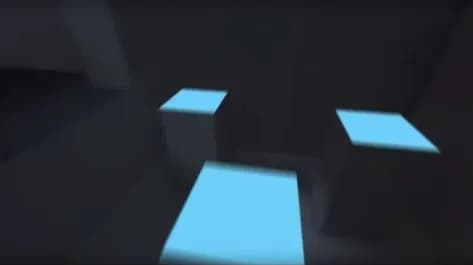
- Bhop_lego2


Maksym has been working at EGamersWorld since 2017. Joining the company during his first year at university, he worked as a translator until 2022. After that, Maksym began working as an editor. His main discipline is Dota 2, and over time, Maksym's responsibilities expanded to include CS:GO, CS2 and Valorant. Additionally, as an editor, he publishes various materials on gaming topics.
 Roblox Anime Guardians Codes February 2026Discover all working Roblox Anime Guardians codes. Redeem for free Mystic Coins, Trait Rerolls, Artifacts, and rewards.
Roblox Anime Guardians Codes February 2026Discover all working Roblox Anime Guardians codes. Redeem for free Mystic Coins, Trait Rerolls, Artifacts, and rewards. Non-UK Online Casinos: Games, Formats, and What Players Can ExpectOnline casinos operating outside the UK gambling framework attract attention due to differences in licensing models, game portfolios, and promotional...
Non-UK Online Casinos: Games, Formats, and What Players Can ExpectOnline casinos operating outside the UK gambling framework attract attention due to differences in licensing models, game portfolios, and promotional... Bitcoin Casinos and Crypto Gambling Platforms for UK PlayersCrypto-based gambling platforms have become a noticeable segment of the global online casino market.
Bitcoin Casinos and Crypto Gambling Platforms for UK PlayersCrypto-based gambling platforms have become a noticeable segment of the global online casino market. Best International Online Casinos for UK PlayersThe online casino industry is an ever-rising sector acknowledged for its technology, extensive library of games, and the amount of revenue it generate...
Best International Online Casinos for UK PlayersThe online casino industry is an ever-rising sector acknowledged for its technology, extensive library of games, and the amount of revenue it generate...





