
Jumpthrow in CS:GO: the definition, how to use and bind in the game

The right use of all grenades is one of the key skills in Counter-Strike if you want to play at a high or even professional level. Professional esportsmen use jumpthrow for comfort. Previously, we have written about how to improve the format of the Major tournaments. You will find out in this guide what jumpthrow is, and how to bind and use it in CS:GO.
What is Jumpthrow?
Jumpthrow is a jump with the further throw of a grenade at the highest point of this jump, which is used by pressing a single button. The button is determined with the help of binding.
How to bind the needed button to use jumpthrow?
First of all, you should check whether your developer console is active in the game settings. To do so, enter the settings, go to the section “Game”, and have a look at the parameter “Enable Developer Console (~)”. It can be disabled by default, so enable it by choosing “Yes”. Now, you can activate a console by pressing “~”.
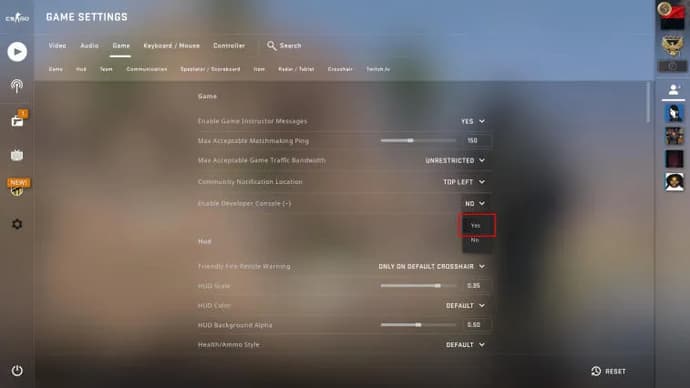
To bind jumpthrow, do the following steps:
- Open a console (press “~”)
- Enter alias "+jumpthrow" "+jump;-attack"; alias "-jumpthrow" "-jump"; bind alt "+jumpthrow"
- You can bind any key you want instead of the Alt button

Now if you press Alt in the game, you will throw a grenade at the highest point of your jump. Vlad will tell you how to do the above-mentioned steps in detail on our YouTube channel.
Conclusion
Jumpthrow eases your life in CS:GO significantly and allows you to make as far grenade throws as possible. Yes, you still can do such throws on your own by pressing two separate buttons for jumping and throwing. But the possibility that you will do this move perfectly every time is extremely low, so it will be better to use jumpthrow, which always works.
You can read more CS:GO and other esports guides on EGW!

Maksym has been working at EGamersWorld since 2017. Joining the company during his first year at university, he worked as a translator until 2022. After that, Maksym began working as an editor. His main discipline is Dota 2, and over time, Maksym's responsibilities expanded to include CS:GO, CS2 and Valorant. Additionally, as an editor, he publishes various materials on gaming topics.
 Roblox Anime Card Clash Codes February 2026Get the newest Roblox Anime Card Clash codes! Redeem for powerful bonuses to build your ultimate deck.
Roblox Anime Card Clash Codes February 2026Get the newest Roblox Anime Card Clash codes! Redeem for powerful bonuses to build your ultimate deck. VCT EMEA Kickoff 2026: Third Week ScheduleThe event is held from January 20 to February 15, 2026, in an offline format at the Riot Games Arena in Berlin, Germany, where 12 professional teams compete for international qualification spots.
VCT EMEA Kickoff 2026: Third Week ScheduleThe event is held from January 20 to February 15, 2026, in an offline format at the Riot Games Arena in Berlin, Germany, where 12 professional teams compete for international qualification spots. Code Vein II Story Bosses: How to Beat Them AllFrom facing down former heroes to dismantling monstrous abominations, this guide provides the tactics needed to defeat every major boss in Code Vein 2.
Code Vein II Story Bosses: How to Beat Them AllFrom facing down former heroes to dismantling monstrous abominations, this guide provides the tactics needed to defeat every major boss in Code Vein 2.
 Dota 2 BLAST Slam VI OverviewDiscover everything about Dota 2 BLAST Slam VI - Teams, Format and Prize Pool.
Dota 2 BLAST Slam VI OverviewDiscover everything about Dota 2 BLAST Slam VI - Teams, Format and Prize Pool.


