How to Unlock Flex Slots in Valve's Deadlock: A Complete Guide

Valve's newest game, Deadlock, delivers an exciting blend of Hero Shooter and MOBA, offering a fresh experience for fans of both genres. However, with this unique combination, the game comes with its own set of complexities that might confuse new players.
One of the more perplexing mechanics is the four "flex slots" that players need to unlock during each match. These slots provide additional buffs and advantages, but understanding how to unlock and use them can be tricky for Hero Shooter veterans who may not be accustomed to upgradeable items, a staple in MOBAs. This guide will explain how flex slots work and how to unlock them effectively.
Flex Slots in Deadlock: Explained

Item progression is a critical part of Deadlock. Throughout each match, players must collect "souls" to advance through three item categories: Weapons, Vitality, and Spirit. These items offer unique boosts during the early, mid, and late game phases. However, players can only equip a limited number of items, with each category allowing a maximum of four at a time. This restriction can lead to situations where players accumulate excess souls in the late game with no available item slots to use them.
This is where flex slots come in. Flex slots allow players to expand their inventory by four additional slots, which can be filled with items from any category. As a result, the total number of item slots increases from 12 to 16 once all flex slots are unlocked, providing more opportunities to enhance your hero's performance.
How to Unlock All Four Flex Slots in Deadlock

There are four flex slots that players can unlock during a match, enabling them to use extra items from any category they prefer. Unlocking these slots is crucial, especially in the mid- and late-game stages, as it gives players an edge over their opponents.
Here’s how to unlock each flex slot:
- Slot 1: Unlocks after your team destroys all enemy Guardians.
- Slot 2: Unlocks after your team destroys an enemy Shrine.
- Slot 3: Unlocks after your team destroys an enemy Walker.
- Slot 4: Unlocks after your team destroys all enemy Walkers.
Unlocking flex slots requires teamwork, as the conditions must be met by your entire team. If a teammate fulfills a requirement, the corresponding flex slot becomes available to everyone on your team.
While some of the conditions, like unlocking the first, second, and fourth slots, are typically achieved in the late game, the third slot can be unlocked earlier. To do this, it's recommended that you coordinate with your team to target one of the lane's Walkers as soon as possible. Securing this slot early can provide a noticeable advantage in the game’s progression.
By understanding how to unlock and use flex slots in Deadlock, players can maximize their hero's potential and gain a competitive edge in every match.

Bogdan Lashchenko – content manager at EgamersWorld.Bogdan has been working at EGamersWorld since 2023. Joining the company, he began fillin the site with information, news and events.
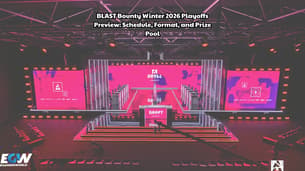 BLAST Bounty Winter 2026 Playoffs Preview: Schedule, Format, and Prize PoolEverything you need to know about BLAST Bounty Winter 2026 Playoffs — LAN dates, format, bounty prize pool, shocking qualifiers results, favorites, dark horses, and underdogs.
BLAST Bounty Winter 2026 Playoffs Preview: Schedule, Format, and Prize PoolEverything you need to know about BLAST Bounty Winter 2026 Playoffs — LAN dates, format, bounty prize pool, shocking qualifiers results, favorites, dark horses, and underdogs. Marathon — Everything We Know: Release Date, Prices, System RequirementsEverything we know about Marathon by Bungie: release date, platforms, system requirements, editions, prices, and why this PvPvE extraction shooter matters.
Marathon — Everything We Know: Release Date, Prices, System RequirementsEverything we know about Marathon by Bungie: release date, platforms, system requirements, editions, prices, and why this PvPvE extraction shooter matters. CS2 Premier Season 4: Start Date, Changes & What to ExpectPremier Season 4 in CS2 is coming soon. Find out the expected start date, ranking reset details, updated map pool, and how the new season impacts competitive play in 2026.
CS2 Premier Season 4: Start Date, Changes & What to ExpectPremier Season 4 in CS2 is coming soon. Find out the expected start date, ranking reset details, updated map pool, and how the new season impacts competitive play in 2026. Hytale Teleporters Guide: Easy Fast TravellingLearn how to build a teleporter in Hytale. My guide details the necessary resources and steps for fast travel.
Hytale Teleporters Guide: Easy Fast TravellingLearn how to build a teleporter in Hytale. My guide details the necessary resources and steps for fast travel.


