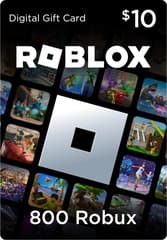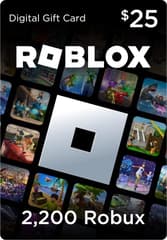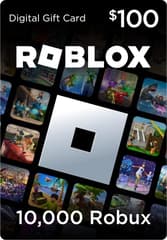How To Play Roblox On Chromebook

Chromebook are laptops running Chrome OS that are used not only for studying or work but also for gaming. Among the many options, one of the most popular is Roblox, a platform that contains tens of thousands of mini-games for every taste. In this blog, we will explain how to play Roblox on Chromebook, since these devices have their own features and limitations.
Is it possible to play Roblox on Chromebook
Roblox is one of the most popular gaming platforms, which includes a variety of video games and the ability to create your own projects. You can play Roblox on a Chromebook only if your device supports Google Play Store, which is available on most modern models.
How to Play Roblox on Chromebook Instruction

Downloading and playing Roblox on a Chromebook is quite simple; just follow these instructions:
- Open Settings and enable Google Play Store on your Chromebook.
- Go to Google Play Store, search for Roblox, and click Install.
- After installation, launch Roblox and log in to your account.
- Choose a game (experience) and press Play.
If your Chromebook does not support Google Play Store, you can use special cloud services that allow you to play Roblox through a browser. We recommend following our Roblox Guides page, where we publish a lot of interesting information about this gaming platform.
Roblox Chromebook: advantages and limitations
Playing Roblox on a Chromebook is almost the same as on a regular PC, but it also has its advantages and disadvantages.
Advantages:
- Official support for Roblox via Google Play;
- Optimization for Chrome OS thanks to the x86 version;
- Cross-platform availability — one account works on all devices.
Limitations:
- Not all Chromebooks support Play Store;
- Possible lags or low FPS on weaker models;
- School devices often have restrictions on installing games;
- Roblox does not support a Bluetooth mouse on Chromebook.
As you can see, playing Roblox on a Chromebook is simple. For stable gameplay, we recommend using a fast Wi-Fi connection, closing unnecessary tabs and applications, and using wired devices. Roblox is more than just entertainment; it is a multifunctional gaming platform that can be played on almost any device.

Ostapchuk Dmytro – writer at EGamersWorld, ESports & Gaming Specialist
Dmytro started working at EGamersWorld in 2024 as a writer and later became a blog editor. His main focus is on esports disciplines Dota 2 and CS2. His tasks include finding topics that interest EGamersWorld readers and covering game updates, their features, and major esports tournaments.
Dmytro has recently begun working in this field, so he is learning a lot and making noticeable progress in this direction.
 BLAST Bounty Winter 2026 Preview: Schedule, Format, and Prize PoolPreview BLAST Bounty Winter 2026: dates, format, teams, match predictions, favorites, dark horses, and streaming info for the first CS2 event of 2026.
BLAST Bounty Winter 2026 Preview: Schedule, Format, and Prize PoolPreview BLAST Bounty Winter 2026: dates, format, teams, match predictions, favorites, dark horses, and streaming info for the first CS2 event of 2026. Alpha vs Omega in VALORANT: What Is This Global Event?Join VALORANT’s Alpha vs Omega event! Pick a faction, complete challenges, and earn exclusive rewards in this four-week showdown.
Alpha vs Omega in VALORANT: What Is This Global Event?Join VALORANT’s Alpha vs Omega event! Pick a faction, complete challenges, and earn exclusive rewards in this four-week showdown. How and When to Use the New Bandit Pistol in ValorantA detailed overview of the new sidearm Bandit in Valorant, its pros and cons, community reactions, when to use it, and more
How and When to Use the New Bandit Pistol in ValorantA detailed overview of the new sidearm Bandit in Valorant, its pros and cons, community reactions, when to use it, and more VALORANT Season V26A1 Battle Pass: Detailed Reward OverviewCheck out the VALORANT Season 2026 Act 1 Battle Pass! Explore new skins, free rewards, Radianite Points, and player cards, plus how it ties into Patch 12.00 updates.
VALORANT Season V26A1 Battle Pass: Detailed Reward OverviewCheck out the VALORANT Season 2026 Act 1 Battle Pass! Explore new skins, free rewards, Radianite Points, and player cards, plus how it ties into Patch 12.00 updates.