
How To Make Auto Range Finding in BF6 With Sniper Rifle

Range Finding in Battlefield 6 is one of the best tools for recon players and those who enjoy landing clean longshots. Thanks to the automatic distance detection system (Auto Range Finder), Battlefield 6 allows players not only to spot targets but also to instantly adjust their scope to the correct range. In this guide, we’ll explain in detail how the Range Finder Attachment works, how to unlock it, and how to set up auto zeroing on PC, PlayStation, and Xbox.
What Is Range Finder Attachment in BF6 & How To Unlock It

In Battlefield 6 (BF6), the Range Finder is a special attachment that can be equipped on certain long-range rifles (snipers or DMRs) to precisely measure the distance to a target and automatically adjust your scope accordingly.
This attachment fits into the Right Accessory slot for compatible sniper rifles or DMRs and is an essential part of the MS2010 ESR build — the best sniper rifle in BF6.. When aiming down sights (ADS), you need to hold the zeroing button (on PC — B, on consoles — D-pad down). The Range Finder then measures the exact distance to your target and automatically sets your scope to that range. This helps compensate for bullet drop over long distances and makes hitting your shots easier, as the system adjusts the zeroing automatically. Note that it doesn’t auto-aim or lock onto targets — it only assists with distance measurement and scope calibration.
The Range Finder must be unlocked individually for each weapon or weapon type after reaching a certain mastery level. For example, for the M2010 ESR sniper rifle, it becomes available at Mastery Level 4, while for the SVK-8.6 DMR, it also unlocks at Level 4 in the “Right Accessory” slot. To unlock it, you need to use the weapon actively, gain XP, and level it up. Here’s a quick overview of what it does, how it works, and how to unlock it.
How To Set Auto Range Finder on PC
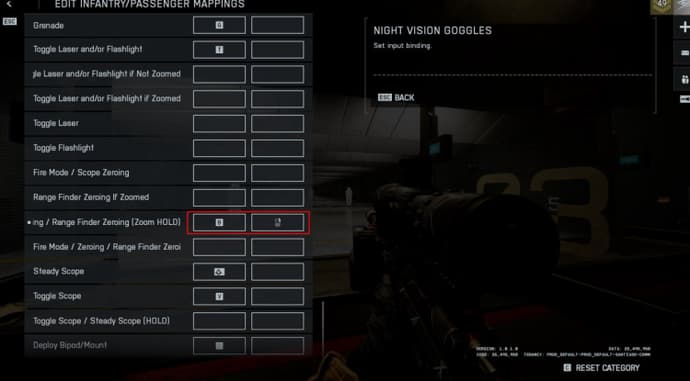
To take full advantage of the Range Finder on PC, follow these simple steps:
- In the weapon customization menu, make sure your sniper rifle or DMR has the Range Finder attachment equipped in the Right Accessory slot (if supported).
- Go to Settings → Controls/ Keybinds and find “Zeroing” or “Adjust Zero Distance” — the control that manages scope zeroing.
- Add the right mouse button (RMB) to this action. This way, when you aim, the Range Finder will automatically set the correct zeroing distance without pressing any additional keys.
- Now, every time you aim at a target, your scope will instantly adjust for the proper range — just aim and shoot.
After completing these settings, you’re ready for battle. Just remember that to maintain accuracy when using the Range Finder, you should stay still or shoot from cover.
How To Set Auto Range Finder on PlayStation
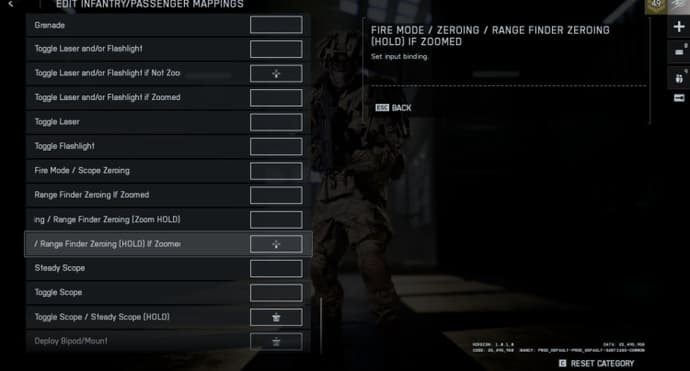
Here’s how to set up and use the Auto Range Finder on PlayStation in Battlefield 6:
- Make sure the Range Finder attachment is equipped on your sniper rifle or DMR in the Right Accessory slot.
- Aim down sights at your target.
- Hold the D-pad down while scoped in — the Range Finder will calculate the distance and automatically adjust your zeroing.
- Once the distance is set, release the button and take your shot.
Tip: If you’ve changed your controller settings, make sure the “Zeroing/ Range Finder” command is mapped to the correct button so you know which one to hold while aiming.
How To Set Auto Range Finder on Xbox
Here’s how to set up the Auto Range Finder on Xbox in Battlefield 6:
- Equip the Range Finder attachment in the Right Accessory slot on your compatible sniper rifle or DMR.
- In-game, aim down sights at your target.
- Hold the D-pad down — this activates the Range Finder, which measures the target’s distance and adjusts your zeroing automatically.
- Once the distance indicator changes (usually visible in the bottom-right corner of the HUD), release the button and take your shot.
Just like on PlayStation, if you’ve customized your controller layout, make sure the “Zeroing/ Range Finder” function is bound to the correct button in your settings.
Conclusion
Since the release of Battlefield 6 on October 10, players have gained access not only to new maps and game modes but also to advanced BF 6 loadouts customization options with powerful attachments. The Range Finder for sniper rifles and DMRs is one of the most valuable upgrades for recon players — it enhances precision, reduces guesswork, and helps you land perfect long-distance shots every time.
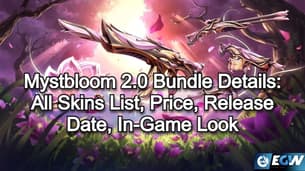 Mystbloom 2.0 Bundle Details: All Skins List, Price, Release Date, In-Game LookMystbloom 2.0 continues the floral / “bloom” theme, keeping the petal-like shapes and seasonal colour palette that defined the first collection.
Mystbloom 2.0 Bundle Details: All Skins List, Price, Release Date, In-Game LookMystbloom 2.0 continues the floral / “bloom” theme, keeping the petal-like shapes and seasonal colour palette that defined the first collection. Dota 2 DreamLeague Season 27 OverviewDiscover everything about DreamLeague Season 27: schedule, format, participating teams, and the $1,000,000 prize pool.
Dota 2 DreamLeague Season 27 OverviewDiscover everything about DreamLeague Season 27: schedule, format, participating teams, and the $1,000,000 prize pool. When Does the New ARC Raiders Season Come Out?Cold Snap brings winter maps, new enemies, and a refreshed Raider Deck to ARC Raiders this December.
When Does the New ARC Raiders Season Come Out?Cold Snap brings winter maps, new enemies, and a refreshed Raider Deck to ARC Raiders this December.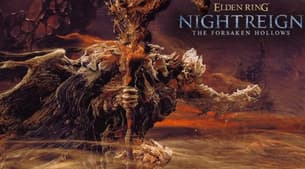 Dreglord: Nightreign New Boss GuideDreglord stands as Nightreign’s most punishing foe, demanding precise movement, controlled aggression, and a build tuned for pressure under chaotic conditions.
Dreglord: Nightreign New Boss GuideDreglord stands as Nightreign’s most punishing foe, demanding precise movement, controlled aggression, and a build tuned for pressure under chaotic conditions.



