
How to increase FPS in S.T.A.L.K.E.R. 2: Low FPS Solution

On November 20, 2024, S.T.A.L.K.E.R. 2: Heart of Chornobyl was released, rightfully earning its place as one of the most anticipated and best games of the year. This first-person shooter with horror elements has quite high system requirements, as it is developed on Unreal Engine 5 and if you are looking for ways to increase FPS in STALKER 2, you’ve come to the right place. In this article, we will guide you on how to optimize STALKER 2, increase frames per second, and choose the best settings for a smoother gameplay experience.
How to Optimize S.T.A.L.K.E.R. 2: Heart of Chornobyl

If your computer meets the requirements for S.T.A.L.K.E.R. 2: Heart of Chornobyl, but you experience fps drops after downloading and launching the game, we have a solution. We’ve compiled a list of recommendations and tips to help you optimize S.T.A.L.K.E.R. 2 and improve fps performance:
Windows Optimization:
Here is a list of recommended Windows settings to help prepare your computer for playing S.T.A.L.K.E.R. 2:
- Install the latest graphics drivers – this is a basic recommendation. Make sure to install the newest drivers that are best suited for your graphics card, whether it's NVIDIA or AMD.
- Ensure that your hard drive has enough free space.
- Check for any pending Windows updates - if they are critical updates, make sure to install them.
- Update your chipset drivers, which can make a significant difference for Ryzen processors. You may also consider using Ryzen Master or the Intel equivalent to ensure optimal performance.
- Exit or disable all non-essential apps, such as ShadowPlay, any background apps polling hardware, or overlays like Vanguard.
- Disable any overlays – the most demanding ones include Steam, Afterburner/RTSS, Outplayed, OBS, and similar programs.
- Close your browser(s) – open tabs in your browser can consume significant RAM. If you have less than 32 GB of RAM, it is recommended to close all browser tabs.
- Turn off secondary monitors, particularly if they’re running at different resolutions or scaling compared to your main display.
- Disable HPET (High Precision Event Timer) in Windows and/or your BIOS.
- Set S.T.A.L.K.E.R. 2 to ignore Windows DPI optimizations: go to Stalker2.exe Properties > Change High DPI Settings and check Override High DPI Scaling Behavior, then select Application.
- Enable or disable Hardware Accelerated GPU Scheduling (HAGS) in Windows and see which works better for your system.
You can adjust just a few of these settings for better optimization, or apply all the suggestions for maximum effect.
In-Game Optimization:
Additionally, here is a list of recommended in-game settings that help you increase fps in STALKER 2 and enhance game smoothness:
- Install this mod with settings that can help the game utilize your PC resources more efficiently.
- Start with medium settings instead of low, as they may yield better performance.
- Adjust your mouse sensitivity in-game. The default sensitivity is quite low, which can make gameplay uncomfortable and affect precision and smoothness.
- Every time you change settings like DLSS or anything that triggers the "some settings won’t be applied until restart" message, restart the game. This quick shader recompile can help reduce lags and crashes.
- Lowering textures and DLSS settings reduces VRAM usage. Maxing out your VRAM can severely impact performance. Similarly, lowering anti-aliasing (AA) can help reduce VRAM load, though this might not apply when DLSS is enabled.
- If you want to use DLAA, consider disabling other VRAM-intensive settings.
- Cap your framerate if your GPU is constantly running at 100% utilization. This is one of the most effective ways to improve smoothness and increase fps.
- Check your temperatures while the game is running to ensure your system isn’t thermal throttling.
It’s worth noting that some of these tweaks may work better than others for your specific setup. Experiment with these adjustments, and you’ll be able to optimize S.T.A.L.K.E.R. 2 and improve fps for a smoother gaming experience.
S.T.A.L.K.E.R. System Requirements
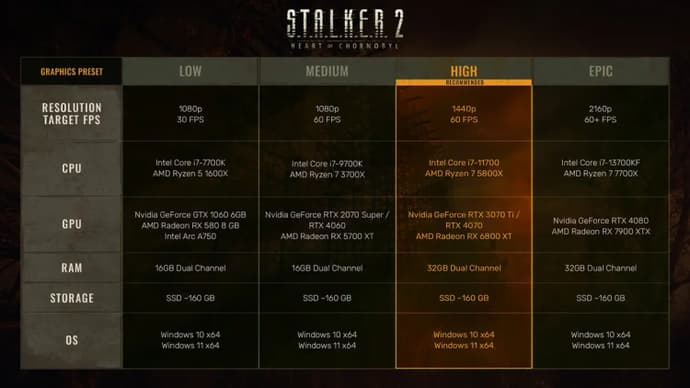
As mentioned above, S.T.A.L.K.E.R. 2: Heart of Chornobyl has quite high system requirements, and not every computer will be able to run it. Additionally, you'll need a significant amount of disk space and up-to-date drivers. Compared to other new releases this year, S.T.A.L.K.E.R. 2 is on par with Black Myth: Wukong in terms of system demands. To help you determine whether your computer can handle the game and at what settings, we’ve compiled a list of the minimum and recommended requirements:
Minimum System Requirements:
- OS: Windows 10 x64/ Windows 11 x64
- Processor: Intel Core i7-7700K/ AMD Ryzen 5 1600X
- RAM: 16 GB
- Graphics: Nvidia GeForce GTX 1060 6GB/ AMD Radeon RX 580 8GB/ Intel Arc A750
- Disk Space: 160 GB
- Additional: Graphics Preset: LOW/ Resolution: 1080p/ Target FPS: 30. SSD required.
Recommended System Requirements:
- OS: Windows 10 x64/ Windows 11 x64
- Processor: Intel Core i7-11700/ AMD Ryzen 7 5800X
- RAM: 32 GB
- Graphics: Nvidia GeForce RTX 3070 Ti/ Nvidia GeForce RTX 4070/ AMD Radeon RX 6800 XT
- Disk Space: 160 GB
- Additional: Graphics Preset: HIGH/ Resolution: 1440p/ Target FPS: 60. SSD required.
It’s worth noting that if you own a newer version of Xbox, you’ll be able to play S.T.A.L.K.E.R. 2 with ease.
Conclusion
In conclusion, it can be said that S.T.A.L.K.E.R. 2: Heart of Chornobyl is truly a game worth your attention, despite its high requirements and early optimization issues. By following our recommendations, you will know how to increase fps in STALKER 2, optimize the game, and easily install modifications in STALKER 2, making the gameplay smoother. Experiment with the suggested settings to find the best balance between visual quality and performance. With the right approach, even demanding games like S.T.A.L.K.E.R. 2 can run efficiently.

Ostapchuk Dmytro – writer at EGamersWorld, ESports & Gaming Specialist
Dmytro started working at EGamersWorld in 2024 as a writer and later became a blog editor. His main focus is on esports disciplines Dota 2 and CS2. His tasks include finding topics that interest EGamersWorld readers and covering game updates, their features, and major esports tournaments.
Dmytro has recently begun working in this field, so he is learning a lot and making noticeable progress in this direction.
 Before You Buy Nioh 3 Guide: 1st & 2nd Game RecapA guide to the story and gameplay of Nioh 1 & 2, providing context for the upcoming Nioh 3 for new players.
Before You Buy Nioh 3 Guide: 1st & 2nd Game RecapA guide to the story and gameplay of Nioh 1 & 2, providing context for the upcoming Nioh 3 for new players.
 Nioh 3: Release Date, System Requirements, Gameplay, And Pre-ReviewNioh 3 arrives on February 6, 2026, continuing the dark samurai action RPG series with new open-world gameplay.
Nioh 3: Release Date, System Requirements, Gameplay, And Pre-ReviewNioh 3 arrives on February 6, 2026, continuing the dark samurai action RPG series with new open-world gameplay.
 Diablo IV Season 12 PTR & Patch 2.6.0: Complete OverviewDiscover what's new in Diablo IV Season 12. Complete PTR 2.6.0 overview covering new Uniques, Bloodied Sigils, and the simplified Paragon system.
Diablo IV Season 12 PTR & Patch 2.6.0: Complete OverviewDiscover what's new in Diablo IV Season 12. Complete PTR 2.6.0 overview covering new Uniques, Bloodied Sigils, and the simplified Paragon system. New Deadlock Hero Silver Overview: Skills, Role, ItemsDiscover Deadlock Hero Silver - skills, gameplay and recommended item build.
New Deadlock Hero Silver Overview: Skills, Role, ItemsDiscover Deadlock Hero Silver - skills, gameplay and recommended item build.

