
How To Convert Mouse Sens From Overwatch To Marvel Rivals

If you're transitioning from Overwatch 2 to Marvel Rivals mouse sensitivity is one of the first steps to ensuring a smooth experience in aiming. While the mechanics of both games might differ slightly, the goal remains the same: to find that sweet spot for precision in your shots.
In this article, you find How to Convert Mouse Sens from Overwatch 2 by the work method.
How can players convert their Overwatch 2 sensitivity to Marvel Rivals

To convert your Overwatch 2 sensitivity to Marvel Rivals, use a simple multiplier of 0.375.
- For example, if your sensitivity in Overwatch 2 is 4, multiplying that by 0.375 will give you a sensitivity of 1.50 in Marvel Rivals.
This conversion was derived by comparing the mouse movement in both games. First, the distance traveled by the mouse to complete a 360-degree turn in Overwatch 2 was measured. Then, the Marvel Rivals sensitivity was adjusted until the same distance was covered in a 360-degree turn. This method ensures a smoother and more accurate transition between the two games.
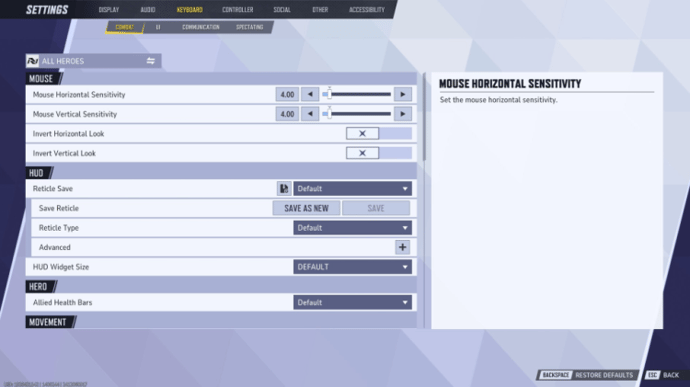
The best approach is to select one sensitivity setting and adjust it based on your personal aiming style—whether you prefer using your wrist or arm for aiming. Wrist players typically use higher sensitivity settings, as they rely on small, fast movements. In contrast, arm players usually prefer lower sensitivity settings, allowing for smoother, broader motions.
Conclusion
Marvel Rivals is a superhero-themed, team-based PVP shooter where players can assemble their dream squad of Marvel characters including iconic Iron Man, Spider-Man, Hulk, Magneto, and others... By combining their heroes' powers, players can create unique Team-Up skills to gain the upper hand in battles. These matches take place on destructible and ever-evolving battlefields inspired by the Marvel universe.

It's recommended to try different sensitivities in Quick Match mode before diving into Competitive. This gives you the chance to experiment and find the setting that feels most comfortable for your playstyle, ensuring you're fully adjusted before facing more intense matches.
It’s a pretty clear decision from the developers to build mechanics in a unique way, unlike any other game, even though it’s still often compared to popular PvP shooters. So, it’s important to adapt and improve on your own, while being ready for changes. Marvel Rivals is a very fresh product, which will evolve over time—such as balancing and hit-scan calibration, changes to hitboxes, and so on. Good luck in battle, hero! Also, with popularity among gamers who play on different devices becoming a hot question — is Marvel Rivals crossplay — learn it with our other guide.

Vitalii Diakiv writes gaming blogs and guides, focusing on the latest announcements and games matched with pop-cultural phenomena. Second, he covers esports events Counter-Strike 2, Marvel Rivals, League of Legends, and others.
 Roblox Anime Guardians Codes February 2026Discover all working Roblox Anime Guardians codes. Redeem for free Mystic Coins, Trait Rerolls, Artifacts, and rewards.
Roblox Anime Guardians Codes February 2026Discover all working Roblox Anime Guardians codes. Redeem for free Mystic Coins, Trait Rerolls, Artifacts, and rewards. Non-UK Online Casinos: Games, Formats, and What Players Can ExpectOnline casinos operating outside the UK gambling framework attract attention due to differences in licensing models, game portfolios, and promotional...
Non-UK Online Casinos: Games, Formats, and What Players Can ExpectOnline casinos operating outside the UK gambling framework attract attention due to differences in licensing models, game portfolios, and promotional... Bitcoin Casinos and Crypto Gambling Platforms for UK PlayersCrypto-based gambling platforms have become a noticeable segment of the global online casino market.
Bitcoin Casinos and Crypto Gambling Platforms for UK PlayersCrypto-based gambling platforms have become a noticeable segment of the global online casino market. Best International Online Casinos for UK PlayersThe online casino industry is an ever-rising sector acknowledged for its technology, extensive library of games, and the amount of revenue it generate...
Best International Online Casinos for UK PlayersThe online casino industry is an ever-rising sector acknowledged for its technology, extensive library of games, and the amount of revenue it generate...





