
How do I know how much money I've spent in CS2? A way to check your spending stats

It's not easy to keep track of your spending, especially when it comes to any game that is distributed on a free-to-play model. CS2 is one of those games that seems to be available to everyone, but you have to part with your hard-earned money to buy Prime status and nice skins. Of course, if you bought the game a few years ago, you won't remember exactly how much you spent on knives, gloves and other cs2 skins. Fortunately in Steam you can look at the total amount of expenses on Counter-Strike 2 and roughly understand how much Gabe Newell has purchased from you.
Interestingly, this method works not only with CS2, but also with other popular games that require investments to purchase items. Dota 2, for example, pumps just as much money out of players.
How do I know how much money I have spent in CS2? The working method
First, we need to open Steam and log into the system by logging into your account. Now, we open our profile via a footnote in the top right corner.

Next you need to find the tab "Icons", which is located on the right hand side of your profile.

In the Badges tab, you'll find a "How to Get More" pointer. This will bring up the amount of money we've spent so far playing CS2.

As soon as we click on the pointer, a special window will open in front of us where the amount of money spent, this is what we need.
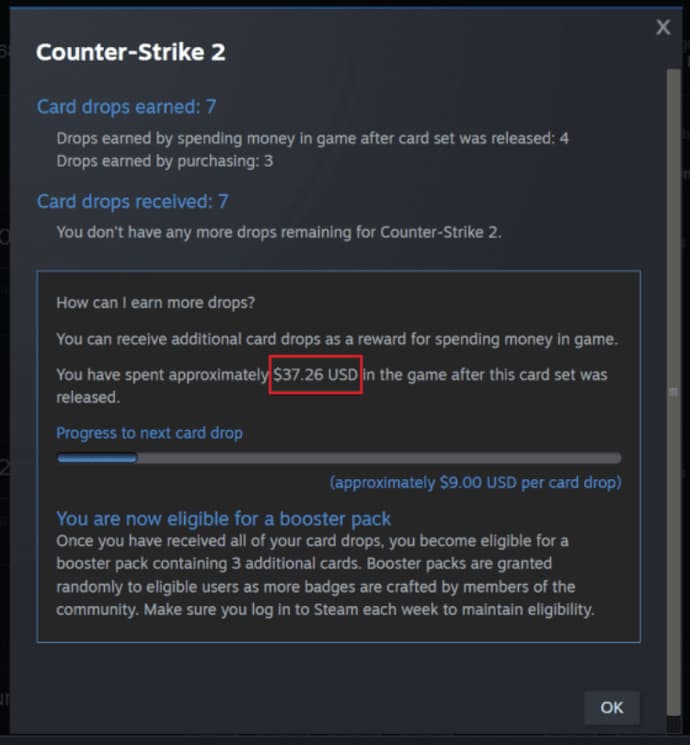
By following these simple steps, you will find out how much money you have spent on Counter-Strike 2. However, it is important to understand that the statistics takes into account only the purchases made through the Steam trading platform. It turns out that all the spending on third-party platforms and sites will not be counted in the column provided.
The only caveat regarding expenditure is that the calculation given does not include the profit or money made from the sale of any skin. This means that if someone bought and sold the same skin over and over again, they didn't actually spend any money, however Steam will show a repeat purchase of that cs2 skin.
It is also important to note that the amount displayed may be slightly inaccurate and is not an absolute or true value, as it takes into account all the transactions that the player has made through a particular account. Therefore, even though there may be an error in some cases, this is the most direct and safest method of calculating the amount you have spent in CS2.
There are other ways to find out the total value of your CS2 inventory through third-party websites. However, these can hardly be called perfect, as they only inform the user of the value of their inventory.

Elen Stelmakh is a creative individual dedicated to advancing gaming culture through articles and visual design. As a full-time EGamersWorld author and designer for a gaming website, Elen not only creates content but also infuses it with energy and creativity.
 Roblox Anime Guardians Codes February 2026Discover all working Roblox Anime Guardians codes. Redeem for free Mystic Coins, Trait Rerolls, Artifacts, and rewards.
Roblox Anime Guardians Codes February 2026Discover all working Roblox Anime Guardians codes. Redeem for free Mystic Coins, Trait Rerolls, Artifacts, and rewards. Non-UK Online Casinos: Games, Formats, and What Players Can ExpectOnline casinos operating outside the UK gambling framework attract attention due to differences in licensing models, game portfolios, and promotional...
Non-UK Online Casinos: Games, Formats, and What Players Can ExpectOnline casinos operating outside the UK gambling framework attract attention due to differences in licensing models, game portfolios, and promotional... Bitcoin Casinos and Crypto Gambling Platforms for UK PlayersCrypto-based gambling platforms have become a noticeable segment of the global online casino market.
Bitcoin Casinos and Crypto Gambling Platforms for UK PlayersCrypto-based gambling platforms have become a noticeable segment of the global online casino market. Best International Online Casinos for UK PlayersThe online casino industry is an ever-rising sector acknowledged for its technology, extensive library of games, and the amount of revenue it generate...
Best International Online Casinos for UK PlayersThe online casino industry is an ever-rising sector acknowledged for its technology, extensive library of games, and the amount of revenue it generate...





