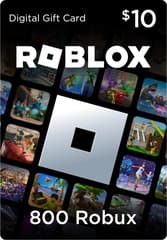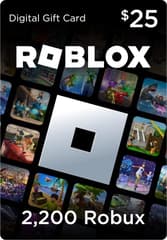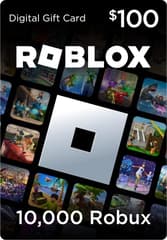Best Roblox Sensitivity Settings for 2025

Roblox not only offers access to tens of thousands of different mini-games but also allows players to customize their gaming experience. For example, to play FPS games comfortably, it's crucial to fine-tune your mouse settings. This is where the Roblox sens converter comes in. By using this tool, you can significantly improve your aiming accuracy and movement smoothness, helping you climb the rankings of top players.
Many players struggle with sensitivity adjustments even when using specialized software, but there’s a solution – the mouse sensitivity calculator. To make your gameplay more comfortable, this article will cover everything you need to know about Roblox Sensitivity Settings for 2025 and the optimal values for the best gaming experience.

What is the Best Mouse Sensitivity for Roblox?
In reality, the answer to this question is not that simple. While mouse sensitivity is a crucial factor in Counter-Strike 2 or Valorant, many Roblox players don’t pay much attention to it. There is no universal sensitivity setting in Roblox that works for everyone—it should be adjusted based on personal preferences, playstyle, and hardware. To help you out, we’ll break down all types of Roblox sensitivity settings, highlighting their advantages and disadvantages.
Here are the main recommended Roblox sensitivity ranges:
- Low Sensitivity (0.05 - 0.15) – Ideal for FPS players who rely on precise aiming. Works best with a mouse sensitivity calculator to convert DPI settings.
- Medium Sensitivity (0.16 - 0.25) – Balanced for general gameplay, including obbies and adventure games.
- High Sensitivity (0.26 - 0.40) – Also not bad, but suitable for players who prefer fast movements, especially in melee combat games.
To find the perfect sensitivity for yourself, experiment by playing several matches with different settings. Alternatively, use a Roblox sens converter to match the sensitivity of your favorite FPS game. You can even apply Counter-Strike 2 settings, which can significantly speed up your progress and improve your Roblox gaming skills.
How To Change Mouse Sensitivity in Roblox
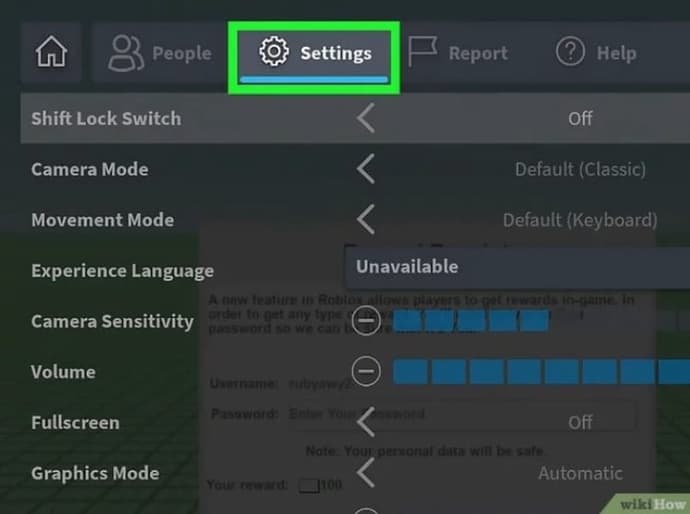
The next important step is knowing how to properly change and adjust sensitivity in Roblox. While it's quite simple, many players often overlook these settings. To adjust your sensitivity directly in-game without using a Roblox sens converter, follow these instructions:
- Launch Roblox and open settings – Press the Esc key to access the settings menu.
- Go to the "Settings" tab – It looks like a gear icon.
- Find the mouse sensitivity option – Locate the "Mouse Sensitivity" slider or the camera sensitivity settings under the "General" section.
- Adjust the sensitivity – Set the value that works best for you.
For better accuracy and consistency, we recommend using a mouse sensitivity calculator. This is useful for both beginners and experienced players who want to transfer their settings from other video games quickly.
Don't forget to consider your DPI settings as well. A low DPI (400-800) combined with low in-game sensitivity offers better control, while a high DPI (1000-1600) works well with medium sensitivity.
Unlock Your Full Potential with the Right Roblox Sensitivity
As you can see, customizing your gameplay experience in Roblox is quite simple. Whether you're adjusting the settings manually or using a Roblox sens converter, following our guide will make the process easy and effective. Our article is especially useful for those who have played the 12 Best Roblox Games, as these are the perfect places to test and fine-tune your settings. Optimizing Roblox sensitivity requires testing and adjustments.
The conclusion is clear – by fine-tuning your sensitivity settings, you’ll improve key aspects like aiming accuracy and movement smoothness, ultimately enhancing your overall Roblox gaming experience.

Ostapchuk Dmytro – writer at EGamersWorld, ESports & Gaming Specialist
Dmytro started working at EGamersWorld in 2024 as a writer and later became a blog editor. His main focus is on esports disciplines Dota 2 and CS2. His tasks include finding topics that interest EGamersWorld readers and covering game updates, their features, and major esports tournaments.
Dmytro has recently begun working in this field, so he is learning a lot and making noticeable progress in this direction.
 How and When to Use the New Bandit Pistol in ValorantA detailed overview of the new sidearm Bandit in Valorant, its pros and cons, community reactions, when to use it, and more
How and When to Use the New Bandit Pistol in ValorantA detailed overview of the new sidearm Bandit in Valorant, its pros and cons, community reactions, when to use it, and more VALORANT Season V26A1 Battle Pass: Detailed Reward OverviewCheck out the VALORANT Season 2026 Act 1 Battle Pass! Explore new skins, free rewards, Radianite Points, and player cards, plus how it ties into Patch 12.00 updates.
VALORANT Season V26A1 Battle Pass: Detailed Reward OverviewCheck out the VALORANT Season 2026 Act 1 Battle Pass! Explore new skins, free rewards, Radianite Points, and player cards, plus how it ties into Patch 12.00 updates.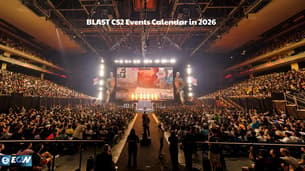 BLAST CS2 Events Calendar in 2026Complete guide to BLAST tournaments in 2026: Bounty, Open, and Rivals. Discover the full CS2 calendar, major events, and where to follow match schedules.
BLAST CS2 Events Calendar in 2026Complete guide to BLAST tournaments in 2026: Bounty, Open, and Rivals. Discover the full CS2 calendar, major events, and where to follow match schedules. StarRupture Blueprints: Locations, Access, And ProductionStarRupture Blueprints mapped from live play, covering every known location and how production unlocks actually work.
StarRupture Blueprints: Locations, Access, And ProductionStarRupture Blueprints mapped from live play, covering every known location and how production unlocks actually work.