Best Marvel Rivals Sensitivity Settings for 2025

Sensitivity settings are one of the key aspects of precise aiming and comfortable controls in Marvel Rivals. The right parameters allow you to react faster to opponents and improve overall gameplay performance. If you want to adjust your sensitivity or transfer settings from another game, the Marvel Rivals sens converter will help you adapt your sensitivity to match your playstyle. In this guide, we’ll explore the best sensitivity settings for 2025 to help you achieve maximum comfort and accuracy in battles.
What is the Best Mouse Sensitive for Marvel Rivals?
To achieve stable and precise control in Marvel Rivals, it's essential to configure your mouse settings correctly. Many professional players and streamers use tested configurations that provide the perfect balance between speed and accuracy. Below are the recommended settings to help you find the ideal sensitivity.
Optimal Mouse Settings for Marvel Rivals:
- Sensitivity (Horizontal & Vertical): 2.6
- Invert Look: Off for both horizontal and vertical axes
- DPI: 400–800 (optimal for precise aiming)
- Polling Rate: 1000Hz (reduces input lag)
- Mouse Acceleration: Disabled (ensures consistent control)
These settings will enhance aiming accuracy, improve reaction speed, and minimize inconsistencies in camera movement.
How To Change Mouse Sensitive in Marvel Rivals
To fine-tune your mouse sensitivity in Marvel Rivals for a more comfortable experience, follow these steps:
1. Open the Settings Menu
- Launch Marvel Rivals and click on the gear icon in the top-right corner of the main screen.
- Navigate to the Settings menu.
2. Adjust Sensitivity
- Go to the Keyboard tab within the settings menu.
- In the Combat section, find the Horizontal Sensitivity and Vertical Sensitivity options.
- Adjust these values by entering specific numbers or using the sliders.
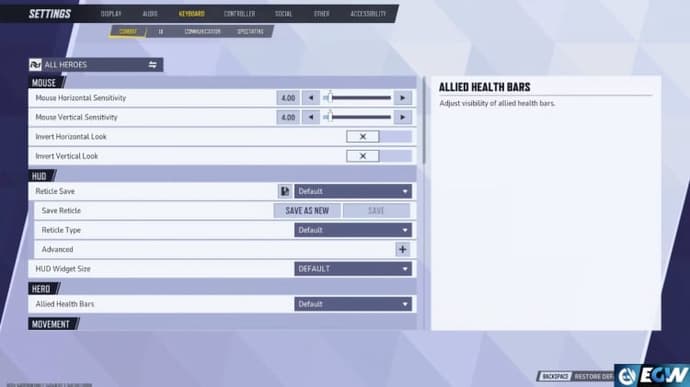
If you're switching to Marvel Rivals from another game and want to maintain familiar sensitivity settings, you can use a mouse sensitivity calculator. This tool helps convert settings from one game to another, ensuring a seamless transition.
3. Disable Additional Features
For more precise aiming and stable controls, it's recommended to disable unnecessary features:
Mouse AccelerationIn the Combat section, locate Mouse Acceleration and set it to Off.
Mouse SmoothingBelow the acceleration setting, find Mouse Smoothing and turn it Off as well.
These adjustments will help you achieve more consistent control and improve aiming accuracy in Marvel Rivals. For further details, you can check out a tutorial video on setting up mouse sensitivity in the game.
Conclusion
Finding the right sensitivity settings in Marvel Rivals is crucial for improving your aiming precision and overall gameplay performance. By following the recommended settings and disabling unnecessary features like mouse acceleration and smoothing, you can achieve more consistent and responsive controls. If you're transitioning from another game, using a Marvel Rivals sens converter can help you maintain familiar sensitivity levels, ensuring a seamless adaptation to the game. Experiment with these settings to find what works best for your playstyle and enhance your competitive edge in battles.

Danil Chepil is an expert in the world of esports, having been following the esports scene since 2014. He specializes in Counter-Strike, Dota 2, and VALORANT.
Danil began his acquaintance and collaboration with EgamersWorld in 2022 when, after the Russian aggression, he could no longer continue his career as a bartender.
At that time, he didn't realize that he had a talent for writing news and articles on esports and gaming topics.
 Hytale Weapon Crafting Recipes: Types & TiersHytale all weapon crafting explained with full weapon tables, showing tiers, handling, and exact crafting recipes.
Hytale Weapon Crafting Recipes: Types & TiersHytale all weapon crafting explained with full weapon tables, showing tiers, handling, and exact crafting recipes.
 Hytale: Where to Find a Horse?How to get a horse in Hytale explained: where horses spawn, how riding works, and what the game currently allows.
Hytale: Where to Find a Horse?How to get a horse in Hytale explained: where horses spawn, how riding works, and what the game currently allows.
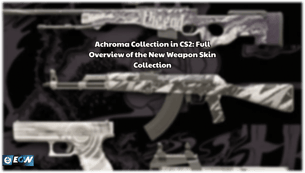 Achroma Collection in CS2: Full Overview of the New Weapon Skin CollectionValve introduces the Achroma Collection in CS2 Season 4. Check out the full list of weapons and skins you can obtain via weekly drops in the January 21 update.
Achroma Collection in CS2: Full Overview of the New Weapon Skin CollectionValve introduces the Achroma Collection in CS2 Season 4. Check out the full list of weapons and skins you can obtain via weekly drops in the January 21 update. Harlequin Collection in CS2: Full Overview of the New Weapon Skin CollectionA complete overview of the CS2 Harlequin Collection, introduced in the January 21, 2026 update. Check out all included weapon skins and how to get them.
Harlequin Collection in CS2: Full Overview of the New Weapon Skin CollectionA complete overview of the CS2 Harlequin Collection, introduced in the January 21, 2026 update. Check out all included weapon skins and how to get them.

