
Best Aimlabs Sensitivity Settings for 2025
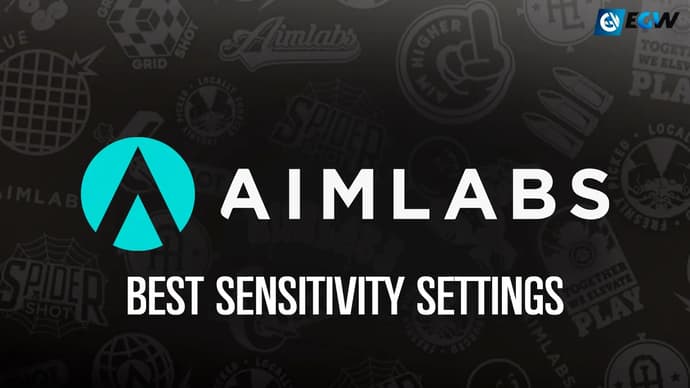
Aimlabs is a highly popular and, most importantly, useful training software that helps improve your shooting skills. This software is beneficial for both professional players and casual gamers who want to enhance their aim. However, no aim training should take place in discomfort or with incorrect mouse settings. Today, we will discuss the importance of mouse sensitivity settings and auxiliary tools like Aimlabs Sens Converter, which can help you quickly adjust your mouse sensitivity for optimal performance.
What is the Best Mouse Sensitive for Aimlabs?

When it comes to the best mouse sensitivity, there's only one rule: the best sensitivity is the one that feels most comfortable for you. Of course, there are general recommendations based on the games you play and the roles you take in those games. Lower sensitivity provides more precision and smoother movements, while higher sensitivity allows for faster target acquisition.
If you're an experienced FPS player and have already found a comfortable sensitivity, but want to improve your aim using Aimlabs, I highly recommend Aimlabs Sens Converte r. This tool allows you to quickly transfer your settings from any shooter, helping you start training faster while making your practice sessions as efficient and comfortable as possible. Having identical mouse settings across games ensures consistency, allowing you to improve more quickly and seamlessly switch between different titles without noticeable changes in control.
How To Change Mouse Sensitive in Aimlabs?
You can adjust mouse sensitivity in Aimlabs in several ways. Let’s go over some of them.
The most common method is to change sensitivity within the game itself.
Go to settings:
- Click on the gear icon in the top-right corner.
- Select the Controls tab.
Adjust sensitivity:
- In the Mouse Sensitivity section, change the value.You can use the slider or enter an exact number manually.
- Save the settings.
The second method is more precise if you want to transfer your settings from another game. Mouse Sensitivity Calculator will help you with this. All you need to do is follow the instructions:
- Select games. In the dropdown menus, choose the game you are converting from and the target game.
- Enter original sensitivity. Input the sensitivity value from the first game that you want to convert.
- Set DPI. Enter the DPI (Dots Per Inch) values for both the original and target games.
- If DPI remains unchanged or its exact value is unknown, leave these fields at default.
Once you enter the required data, the calculator will automatically compute the new sensitivity. It will also display the distance in inches and centimeters needed to move your mouse for a full 360-degree turn in the game.
The third method, though less popular, is still an option—using console commands.
- Open Aimlabs.
- Enable the console (if it’s not activated): Go to Settings, then Controls, and enable Developer Console.
- Open the console (~ or F1 by default).
- Enter the command: sensitivity XWhere X is your desired sensitivity value.
- Press Enter.
These are the main ways to easily adjust your mouse sensitivity to suit your needs and comfort.
Importance of Mouse Sensitive in FPS Games
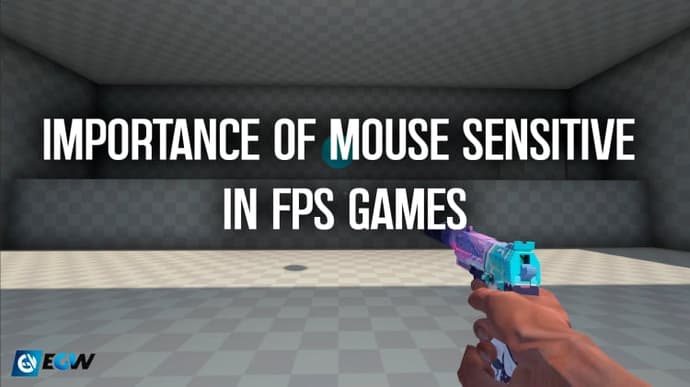
One of the most crucial skills in shooters is good aiming. Tactics and strategy are undoubtedly important, but as former Na’Vi captain Zeus once said, "Strategy doesn’t work if you get one-tapped in the head." Your shooting skills can turn the game around at any moment, which is why consistent aim training is essential.
However, good aim is impossible without properly adjusted mouse sensitivity. Your mouse is an extension of your hand, and you must have full control over it. Sensitivity settings are not only important for improving your aim but also for ensuring comfort. Every player has their own habits and preferred settings, and what works for the majority might not be suitable for you. Even hours of training may not yield the desired results if your sensitivity isn’t properly adjusted.
Experiments – The Best Way to Find Your Mouse Sensitivity
The ideal mouse sensitivity is the one that feels most comfortable for you. If you struggle to control your crosshair—whether it feels too slow or too fast—it’s worth trying different settings. Experiment, but don’t change your sensitivity too often. To objectively determine if a new setting suits you, play with it for at least 2–4 weeks.
Try to use the same sensitivity across all games—this will help develop muscle memory and speed up adaptation. For quick and precise sensitivity transfers between games, Aimlabs Sens Converter is an excellent tool that saves time and ensures an exact match of your settings.

Kirill is a writer of articles and blogs at eGamersWorld, having joined the team in 2024. His primary focus is analytics and crafting content about esports. With years of experience in gaming, Kirill brings deep industry insights to deliver high-quality and engaging materials.
 Hytale: Backpack Crafting Recipe & GuideHere is your guide on how to craft a backpack in Hytale, expanding your inventory for greater adventures in Orbis.
Hytale: Backpack Crafting Recipe & GuideHere is your guide on how to craft a backpack in Hytale, expanding your inventory for greater adventures in Orbis.
 Roblox Anime Guardians Codes February 2026Discover all working Roblox Anime Guardians codes. Redeem for free Mystic Coins, Trait Rerolls, Artifacts, and rewards.
Roblox Anime Guardians Codes February 2026Discover all working Roblox Anime Guardians codes. Redeem for free Mystic Coins, Trait Rerolls, Artifacts, and rewards. Non-UK Online Casinos: Games, Formats, and What Players Can ExpectOnline casinos operating outside the UK gambling framework attract attention due to differences in licensing models, game portfolios, and promotional...
Non-UK Online Casinos: Games, Formats, and What Players Can ExpectOnline casinos operating outside the UK gambling framework attract attention due to differences in licensing models, game portfolios, and promotional... Bitcoin Casinos and Crypto Gambling Platforms for UK PlayersCrypto-based gambling platforms have become a noticeable segment of the global online casino market.
Bitcoin Casinos and Crypto Gambling Platforms for UK PlayersCrypto-based gambling platforms have become a noticeable segment of the global online casino market.





