
All Schedule 1 Cheats

I love it when indie games light up the charts—it’s proof that the gaming industry can still surprise us with projects that succeed without live services.
In Schedule 1, you get the chance to play as a drug dealer simulator. So, while you cook the product there, here you grab the Schedule 1 cheats.
Cheats for Schedule 1
Cheats in Schedule 1 work just like console commands. Enter cheats to boost yourself or make the game easier. Any little thing helps!
| Schedule 1 Cheats | In-Game Description | In-Game Example |
| addemployee | Adds an employee of the specified type to the given property | addemployee botanist barn |
| addxp | Adds the specified amount of experience points | addxp 100 |
| bind | Binds the given key to the given command | bind t 'settime 1200' |
| changebalance | Changes the player's online balance by the specified amount | changebalance 5000 |
| changecash | Changes the player's cash balance by the specified amount | changecash 5000 |
| clearbinds | Clears ALL binds | clearbinds |
| clearinventory | Clears the player's inventory | clearinventory |
| clearwanted | Clears the player's wanted level | clearwanted |
| disable | Disables the specified GameObject | disable pp |
| disablenpcasset | Disables the given asset under all NPCs | disablenpcasset avatar |
| enable | Enables the specified GameObject | enable pp |
| endtutorial | Forces the tutorial to end immediately (only if in tutorial) | endtutorial |
| freecam | Toggles free cam mode | freecam |
| give | Gives the player the specified item. Optionally specify quantity | give ogkush 5 |
| growplants | Sets ALL plants in the world fully grown | growplants |
| hidefps | Hides FPS label | hidefps |
| hideui | Hides all on-screen UI | hideui |
| lowerwanted | Lowers the player's wanted level | lowerwanted |
| packageproduct | Packages the equipped product with the specified packaging | packageproduct jar |
| raisewanted | Raises the player's wanted level | raisewanted |
| save | Forces a save | save |
| set movespeed | Sets the player's move speed multiplier | setmovespeed 1 |
| setdiscovered | Sets the specified product as discovered | setdiscovered ogkush |
| setemotion | Sets the facial expression of the player's avatar | setemotion cheery |
| sethealth | Sets the player's health to the specified amount | sethealth 100 |
| setjumpforce | Sets the player's jump force multiplier | setjumpforce 1 |
| setlawintensity | Sets the intensity of law enforcement activity (0-10 scale) | setlawintensity 6 |
| setowned | Sets the specified property or business as owned | setowned barn |
| setquality | Sets the quality of the currently equipped item | setquality standard |
| setquestentrystate | Sets the state of the specified quest entry | setquestentrystate |
| setqueststate | Sets the state of the specified quest | setqueststate |
| setstaminareserve | Sets the player's stamina reserve (default 100) | setstaminareserve 200 |
| settimescale | Sets the time scale. The default is 1 | settimescale 1 |
| settime | Sets the time of day to the specified 24-hour time | settime 1530 |
| setunlocked | Unlocks the given NPC | setunlock <npc_id> |
| setvar | Sets the value of the specified variable | setvar |
| showfps | Shows FPS label | showfps |
| spawnvehicle | Spawns a vehicle at the player's location | spawnvehicle vehicle name |
| teleport | Teleports the player to the specified location | teleport townhall |
| unbind | Removes the given bind | unbind t |
So, among the cheats here are also Schedule 1 console commands that make the gameplay more comfortable and do not create easy paths for quick passage.
How to use the console in Schedule 1?
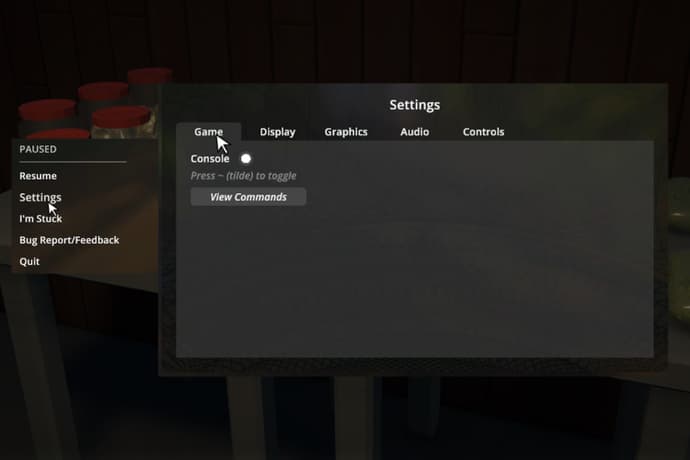
To enable Console Commands in Schedule 1, press ESC to open the Pause Menu, then click on "Settings," which is the second option underneath "Resume." In the Settings menu, go to the "Game" tab and toggle on Console Commands by checking the circle next to it. After that, exit the Pause Menu and press the Tilde (~) key to toggle on Console Commands. You’re now ready to enter cheats and commands during gameplay!
How do cheats work?
Also, you can discover How To Play Schedule 1 Co-Op - it's simply invite friends through the game’s multiplayer feature. Collaborate to build your empire and tackle challenges together, enhancing the fun and strategy!
Enter the cheat from the table into the game console and get the result. Leveling, auto, modification of the game process and everything that will allow you to turn a game challenge into a quick walk.

Vitalii Diakiv writes gaming blogs and guides, focusing on the latest announcements and games matched with pop-cultural phenomena. Second, he covers esports events Counter-Strike 2, Marvel Rivals, League of Legends, and others.
 Roblox Anime Card Clash Codes February 2026Get the newest Roblox Anime Card Clash codes! Redeem for powerful bonuses to build your ultimate deck.
Roblox Anime Card Clash Codes February 2026Get the newest Roblox Anime Card Clash codes! Redeem for powerful bonuses to build your ultimate deck. VCT EMEA Kickoff 2026: Third Week ScheduleThe event is held from January 20 to February 15, 2026, in an offline format at the Riot Games Arena in Berlin, Germany, where 12 professional teams compete for international qualification spots.
VCT EMEA Kickoff 2026: Third Week ScheduleThe event is held from January 20 to February 15, 2026, in an offline format at the Riot Games Arena in Berlin, Germany, where 12 professional teams compete for international qualification spots. Code Vein II Story Bosses: How to Beat Them AllFrom facing down former heroes to dismantling monstrous abominations, this guide provides the tactics needed to defeat every major boss in Code Vein 2.
Code Vein II Story Bosses: How to Beat Them AllFrom facing down former heroes to dismantling monstrous abominations, this guide provides the tactics needed to defeat every major boss in Code Vein 2.
 Dota 2 BLAST Slam VI OverviewDiscover everything about Dota 2 BLAST Slam VI - Teams, Format and Prize Pool.
Dota 2 BLAST Slam VI OverviewDiscover everything about Dota 2 BLAST Slam VI - Teams, Format and Prize Pool.


