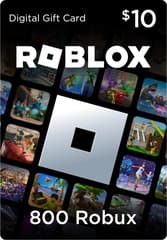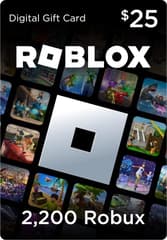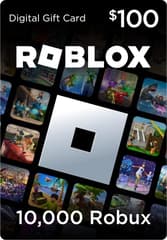How To Trade Plants & Seeds in Grow A Garden
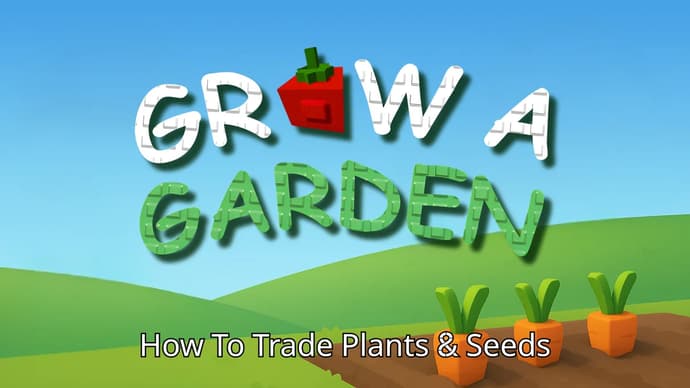
If you're interested in the gaming industry, you may have heard about a game called Grow a Garden. Built on the Roblox platform, this game is essentially a gardening simulator — but with some unique twists. In Grow a Garden, players gradually build their own garden, grow rare plants, experiment with mutations, and trade both plants and seeds. This gameplay element adds depth and excitement, while also encouraging social interaction and supporting a thriving in-game economy. In this article, we’ll provide a complete guide on how to trade plants and seeds in Grow a Garden, covering every detail step by step.
How to Get Seeds
Before jumping into trading, it’s important to understand the various ways to obtain seeds in Grow a Garden. There are several methods available:
- Buy Seeds
- Get Seed Packs
- Complete Daily Quests
- Participate in Limited-Time Events
- Use Grow a Garden Codes
Each method comes with its own advantages, but in this guide we’ll focus specifically on seed trading. As mentioned in the first option, you can purchase seeds, grow plants, and then trade or sell them to other players.
How to Buy Seeds in Grow a Garden
You can buy seeds by using Sheckles at Sam's Seed Shop. Once you enter the floating island where your garden is located, you’ll notice various shops at both ends. The Seed Shop, easily recognizable by its blue-and-white striped canopy, is situated right beside the Sell Stuff booth. To get there instantly, simply click the blue "Seeds" button located at the top of your screen.
Seed Packs
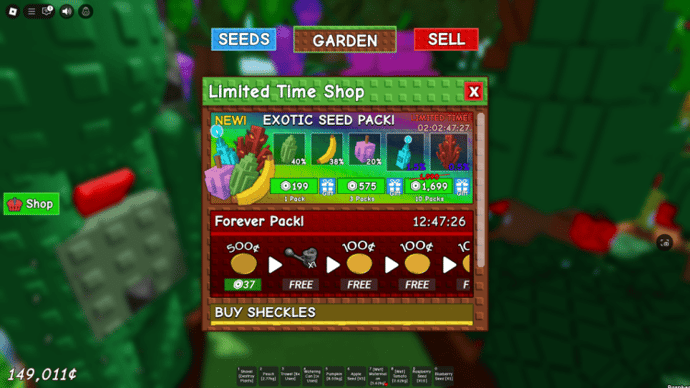
Let's move on to another way to get seeds from Grow a Garden. Not every type of seed can be purchased directly from Sam's store - some can only be found inside seed kits. These kits come in different levels: Basic, Regular, Premium, and Exotic. You can get them in a number of ways, such as buying them in the store with Robux, completing daily missions, or participating in special limited-time events in the game.
How to Trade in Grow a Garden
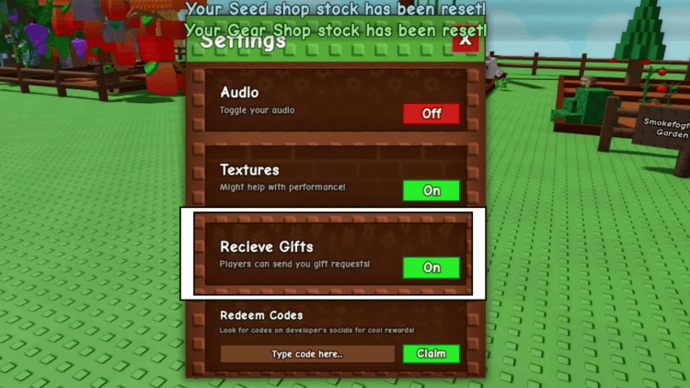
Once you’ve collected seeds or grown your plants, you can move on to trading. As of the time of writing, Grow a Garden does not have a traditional trading system. Instead, trading relies on the gift-giving feature. This means you’re not guaranteed to receive the plant you want — or anything at all — in return. While this exchange method carries some risk, it can work well if you know and trust the other player.
Before initiating any trades, make sure the “Receive Gifts” option is enabled in your settings. Otherwise, other players won’t be able to send you gifts.
Gifting Plants
As mentioned earlier, the entire trading system in Grow a Garden is built around gifting. You can gift harvested plants to other players who are on the same server as you. To do this, select the crop from your inventory — your avatar will hold it in their hands. Then, walk up to the player you want to give the plant to. Once you're close enough, a “Gift” prompt will appear. Keep in mind: the other player is not obligated to give you anything in return for your gift.
Gifting Seeds

The process for gifting seeds is different from gifting harvested plants. You can only gift seeds through the Seed Shop, and only by spending Robux. Currently, there are no other ways to gift seeds — Sheckles cannot be used for this purpose. You also can’t gift seeds as crops or plant seeds in someone else’s garden.
If you want to send seeds as a gift, go to the Seed Shop, find the seed type you want to gift (if available), and click the “Gift” button next to the price. A list of players currently on your server will appear. Select the person you wish to send the seeds to. Keep in mind this transaction will cost you Robux, not Sheckles.
As with crops, the recipient isn’t required to return the favor or give you anything back. Therefore, if you plan to trade seeds and plants in Grow a Garden, it’s best to first negotiate with other players about what they will give you in return before completing the gift.

Ostapchuk Dmytro – writer at EGamersWorld, ESports & Gaming Specialist
Dmytro started working at EGamersWorld in 2024 as a writer and later became a blog editor. His main focus is on esports disciplines Dota 2 and CS2. His tasks include finding topics that interest EGamersWorld readers and covering game updates, their features, and major esports tournaments.
Dmytro has recently begun working in this field, so he is learning a lot and making noticeable progress in this direction.
 StarRupture Water Locations & SourcesStruggling with hydration on Arcadia-7? Learn how to get water in StarRupture by finding Hydrobulbs and crafting advanced Aqua items.
StarRupture Water Locations & SourcesStruggling with hydration on Arcadia-7? Learn how to get water in StarRupture by finding Hydrobulbs and crafting advanced Aqua items.
 How to Use Drones in StarRupture: Unlocking, Control & BuildingThis StarRupture Drone Guide covers how to unlock the essential Building Drone and automate your entire resource pipeline with an efficient rail network, including all upgrades and management tips.
How to Use Drones in StarRupture: Unlocking, Control & BuildingThis StarRupture Drone Guide covers how to unlock the essential Building Drone and automate your entire resource pipeline with an efficient rail network, including all upgrades and management tips.
 How To Build in StarRupture: Complete Unlocking GuideMy StarRupture Building Guide details every unlock and the best strategies for creating efficient, defensible bases.
How To Build in StarRupture: Complete Unlocking GuideMy StarRupture Building Guide details every unlock and the best strategies for creating efficient, defensible bases.
 How To Craft in Hytale: Recipes You Need For BeginningA complete guide to Hytale Crafting. Learn pocket crafting, workbenches, and all the essential recipes to get started.
How To Craft in Hytale: Recipes You Need For BeginningA complete guide to Hytale Crafting. Learn pocket crafting, workbenches, and all the essential recipes to get started.