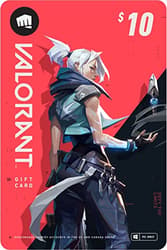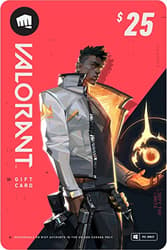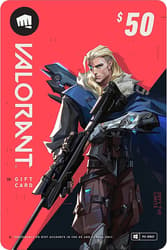How to Fix VAL 5 Error in Valorant
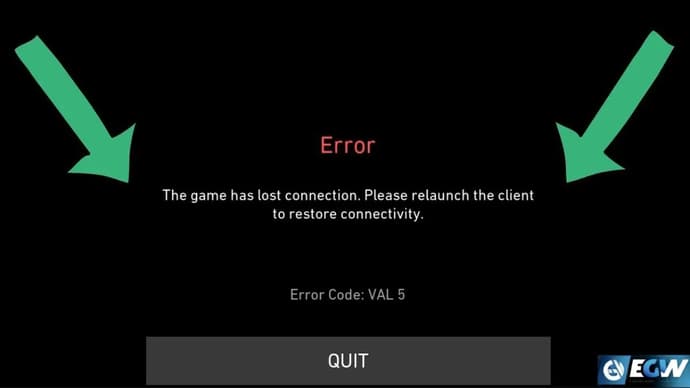
The VAL 5 error in Valorant indicates a problem connecting to Riot Games servers. This issue can occur due to network disruptions, antivirus or firewall interference, or temporary outages on the server side. Below are proven methods to help you fix this error.
1. Restart the Client and Your System
Start with the simplest step: completely close both the Riot Client and Valorant. After that, restart your computer. This basic action often helps to restore the connection.
2. Check Your Internet Connection
Make sure your internet connection is stable. Restart your router and modem. If possible, try connecting your PC directly to the internet via an Ethernet cable instead of using Wi-Fi.
3. Reset Network Settings
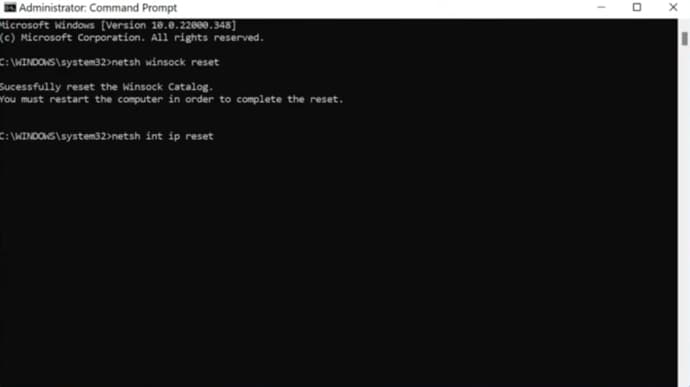
You can reset your network settings by running the following commands in the Command Prompt (run as Administrator):
- netsh winsock reset
- netsh int ip reset
- ipconfig/flushdns
- ipconfig/release
- ipconfig/renew
After running these commands, restart your computer and check if the error is resolved.
4. Change DNS Servers
Switching to public DNS servers can sometimes solve connection problems. Google’s public DNS is a reliable choice:
Preferred DNS server: 8.8.8.8 Alternate DNS server: 8.8.4.4
You can change your DNS settings in the properties of your network connection.
5. Check Antivirus and Firewall Settings
Ensure that your antivirus software or firewall is not blocking Valorant or Riot Vanguard. Temporarily disable them and try launching the game again to see if the error persists.
6. Use a VPN
In some cases, using a VPN can help bypass network restrictions and restore the connection to Riot’s servers. Choose a reliable VPN service and connect to a server in your region for the best results.
7. Reinstall Riot Vanguard

If none of the previous steps help, try uninstalling Riot Vanguard via "Programs and Features" in your Control Panel. After uninstalling, restart your computer and launch Valorant. The game will automatically reinstall Vanguard.
Additional Recommendations
- Check the current status of Riot Games servers via their official website or social media channels.
- Make sure your operating system and network drivers are updated to the latest versions.
- If the problem still persists, contact Riot Games Support through their official support page for further assistance.
We hope this guide was helpful for you and that you managed to fix the annoying VAL 5 Error. If so, we wish you enjoyable games, friendly teammates, and a rank in Valorant that truly reflects your skills!

Danil Chepil is an expert in the world of esports, having been following the esports scene since 2014. He specializes in Counter-Strike, Dota 2, and VALORANT.
Danil began his acquaintance and collaboration with EgamersWorld in 2022 when, after the Russian aggression, he could no longer continue his career as a bartender.
At that time, he didn't realize that he had a talent for writing news and articles on esports and gaming topics.
 Before You Buy Nioh 3 Guide: 1st & 2nd Game RecapA guide to the story and gameplay of Nioh 1 & 2, providing context for the upcoming Nioh 3 for new players.
Before You Buy Nioh 3 Guide: 1st & 2nd Game RecapA guide to the story and gameplay of Nioh 1 & 2, providing context for the upcoming Nioh 3 for new players.
 Nioh 3: Release Date, System Requirements, Gameplay, And Pre-ReviewNioh 3 arrives on February 6, 2026, continuing the dark samurai action RPG series with new open-world gameplay.
Nioh 3: Release Date, System Requirements, Gameplay, And Pre-ReviewNioh 3 arrives on February 6, 2026, continuing the dark samurai action RPG series with new open-world gameplay.
 Diablo IV Season 12 PTR & Patch 2.6.0: Complete OverviewDiscover what's new in Diablo IV Season 12. Complete PTR 2.6.0 overview covering new Uniques, Bloodied Sigils, and the simplified Paragon system.
Diablo IV Season 12 PTR & Patch 2.6.0: Complete OverviewDiscover what's new in Diablo IV Season 12. Complete PTR 2.6.0 overview covering new Uniques, Bloodied Sigils, and the simplified Paragon system. New Deadlock Hero Silver Overview: Skills, Role, ItemsDiscover Deadlock Hero Silver - skills, gameplay and recommended item build.
New Deadlock Hero Silver Overview: Skills, Role, ItemsDiscover Deadlock Hero Silver - skills, gameplay and recommended item build.