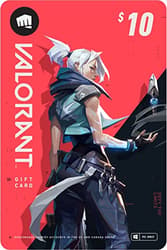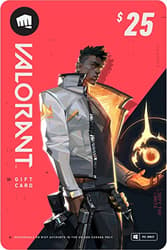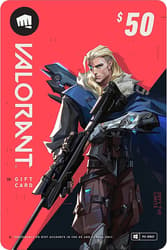Best Valorant Sensitivity Settings for 2025

In competitive shooters, one of the key factors influencing gameplay quality and personal skill growth is your mouse sensitivity and how comfortable you feel using it. Valorant is no exception. While the optimal mouse sensitivity settings in Valorant depend on personal habits and preferences, is there a standard benchmark to follow?
In this detailed guide, we’ll explore how mouse sensitivity can help you reach and maintain high ranks. Use our valorant sens converter to understand how your mouse settings align with in-game parameters.
Key Terms for Mouse Sensitivity
Before diving into sensitivity settings, let’s define some essential terms used in mouse sensitivity configuration:
- DPI (Dots Per Inch) – The number of pixels the cursor moves on the screen when the mouse moves one inch (2.54 cm). The higher the DPI, the more sensitive the mouse.
- Sensitivity – The in-game setting that determines how fast the crosshair or cursor moves in response to mouse movement.
- eDPI (Effective DPI) – The effective sensitivity in a game, calculated using the formula: eDPI = DPI × Sensitivity This metric allows for sensitivity comparisons between different players, even if their DPI settings vary.
These are the fundamental terms you’ll encounter when adjusting mouse sensitivity. It’s important to note that they apply not only to Valorant but also to other competitive and non-competitive computer games.
What is the Best Mouse Sensitivity for Valorant?
The best mouse sensitivity is the one you feel most comfortable with. However, comfort doesn’t always align with optimal performance. In Valorant, it’s crucial to have a sensitivity setting that is neither too low (as in Counter-Strike 2) nor too high, allowing for precise aiming at opponents' heads.
If you're transitioning from another game and want to convert your sensitivity settings, you can use a mouse sensitivity converter to easily adjust your settings between different games. This tool can help you translate your sensitivity values from games like CS2 or Apex Legends to Valorant, ensuring you don't have to start from scratch.
A good starting point for Valorant mouse sensitivity settings:
- DPI: 400-1600
- Sensitivity: 0.3-0.75
- eDPI: 200-500
These values represent the average sensitivity used by most Valorant players. It’s advisable to begin with these settings and gradually adjust them.
For an ideal baseline setup, try:
- DPI: 800
- Sensitivity: 0.5
- eDPI: 400
This configuration serves as a near-optimal starting point for adjusting your mouse sensitivity. Below, we’ll explain how to tweak it in-game.
How to Adjust Mouse Sensitivity in Valorant
Now that we understand the importance of mouse sensitivity and its impact on gameplay, let's go over how to properly adjust your settings in Valorant.
When you enter Valorant, go to the settings menu located in the top right corner of the screen. In the GENERAL tab, you'll find the Sensitivity: Aim parameter, which is the one we need. Set it to 0.5 as a starting point.

Next, go to PRACTICE mode and select THE RANGE.

Here, you can immediately test your sensitivity settings and easily adjust them up or down depending on your comfort level. You can also add bots to practice shooting, which will help you gradually find your ideal sensitivity.
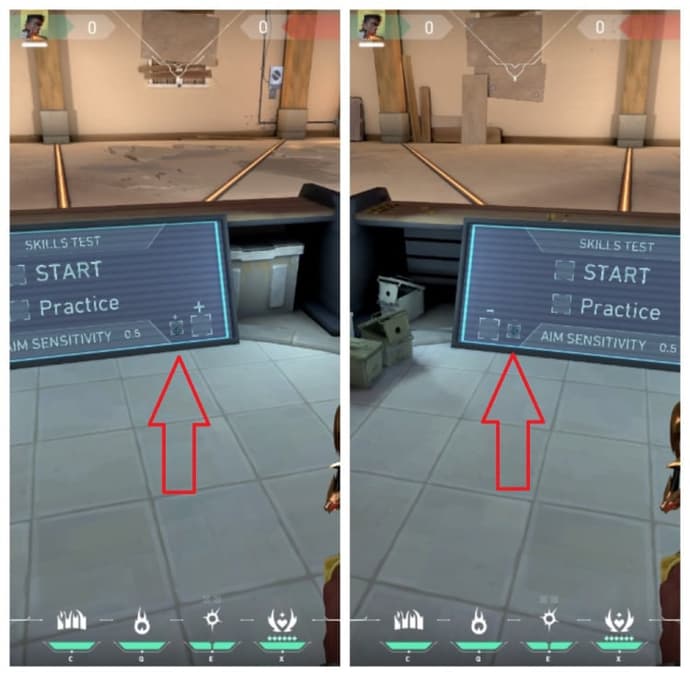
After that, it's recommended to play Deathmatch or Team Deathmatch to test your sensitivity in real combat situations against other players and see if it suits your playstyle.
Mouse Sensitivity Settings of Professional Valorant Players
You can also check out the sensitivity settings used by professional Valorant players. However, keep in mind that these players have spent years developing their muscle memory with specific settings, often before Valorant even existed. Use their settings for reference, but prioritize what works best for you.
| Player Name | DPI | Sensitivity | eDPI |
| Derke | 400 | 0.74 | 296 |
| cNed | 800 | 0.3 | 240 |
| f0rsakeN | 800 | 0.702 | 481.6 |
| Zekken | 1600 | 0.175 | 280 |
| Scream | 1600 | 0.196 | 313.6 |
| Alfajer | 400 | 0.45 | 180 |
| something | 800 | 0.65 | 520 |
| Aspas | 800 | 0.4 | 320 |
| Mindfreak | 400 | 0.7 | 280 |
| Less | 800 | 0.32 | 256 |
| nAts | 800 | 0.49 | 392 |
| TenZ | 1600 | 0.275 | 440 |
As you can see, professional players use a wide range of settings, varying from DPI to in-game sensitivity. Therefore, always prioritize what feels comfortable for you.
How Does Mouse Sensitivity Affect Your Gameplay in Valorant?
Aiming is a critical aspect of Valorant. The speed and accuracy with which you lock onto an opponent’s head or other key targets can directly influence your duel outcomes and match results. If you’re aiming to win more games and climb the ranks, you shouldn’t ignore such an important factor as mouse sensitivity.
- Too low sensitivity may hinder your ability to quickly turn 180 degrees, which is sometimes necessary in Valorant.
- Too high sensitivity can make precise flick shots more difficult, reducing accuracy.
The key is finding the golden balance that allows you to improve and progress efficiently in Valorant.

Danil Chepil is an expert in the world of esports, having been following the esports scene since 2014. He specializes in Counter-Strike, Dota 2, and VALORANT.
Danil began his acquaintance and collaboration with EgamersWorld in 2022 when, after the Russian aggression, he could no longer continue his career as a bartender.
At that time, he didn't realize that he had a talent for writing news and articles on esports and gaming topics.
 Before You Buy Nioh 3 Guide: 1st & 2nd Game RecapA guide to the story and gameplay of Nioh 1 & 2, providing context for the upcoming Nioh 3 for new players.
Before You Buy Nioh 3 Guide: 1st & 2nd Game RecapA guide to the story and gameplay of Nioh 1 & 2, providing context for the upcoming Nioh 3 for new players.
 Nioh 3: Release Date, System Requirements, Gameplay, And Pre-ReviewNioh 3 arrives on February 6, 2026, continuing the dark samurai action RPG series with new open-world gameplay.
Nioh 3: Release Date, System Requirements, Gameplay, And Pre-ReviewNioh 3 arrives on February 6, 2026, continuing the dark samurai action RPG series with new open-world gameplay.
 Diablo IV Season 12 PTR & Patch 2.6.0: Complete OverviewDiscover what's new in Diablo IV Season 12. Complete PTR 2.6.0 overview covering new Uniques, Bloodied Sigils, and the simplified Paragon system.
Diablo IV Season 12 PTR & Patch 2.6.0: Complete OverviewDiscover what's new in Diablo IV Season 12. Complete PTR 2.6.0 overview covering new Uniques, Bloodied Sigils, and the simplified Paragon system. New Deadlock Hero Silver Overview: Skills, Role, ItemsDiscover Deadlock Hero Silver - skills, gameplay and recommended item build.
New Deadlock Hero Silver Overview: Skills, Role, ItemsDiscover Deadlock Hero Silver - skills, gameplay and recommended item build.