
Best PUBG Sensitivity Settings for 2025

PUBG: Battlegrounds is a game released in 2017 that captured the hearts of many players and opened the door to a new direction in shooters – the battle royale genre. After its release, the game rapidly gained popularity and established a new esports discipline. And like in any esports discipline, PUBG requires intense training, and any training should be conducted with settings that are comfortable for you. Today, we will talk about mouse settings in PUBG and the PUBG sens converter—what it is and why it is needed.
What is the Best Mouse Sensitive for PUBG?

The ideal mouse sensitivity is the one that makes you feel as comfortable as possible. All your movements should feel like a natural extension of your hand. So, the perfect mouse sensitivity is a purely individual setting.
Proper mouse settings will help you better control your shooting, including both aim and spray. For most players, it is recommended to set in-game sensitivity to 30–50 with 400–800 DPI. However, recommendations are just that—recommendations. If you are used to higher mouse sensitivity, it won’t drastically affect your gameplay, except in certain situations.
It is important to adjust ADS sensitivity separately, setting it lower than the general sensitivity, especially for sniper rifles. This helps prevent scope shake while aiming and makes aiming smoother and more precise, which is crucial for long-range engagements.
Regardless of your sensitivity, whether you keep it constant or change it frequently, it is essential to train in Training Mode and Aim Lab, testing different settings. Consistency is key—once you find a comfortable value, avoid changing it too often to maintain muscle memory. The optimal approach is to train with the same settings for about a month, which should give you a better understanding of whether the sensitivity truly suits you.
How To Change Mouse Sensitive in PUBG
To change mouse sensitivity in PUBG, open Settings → Sensitivity. Here, you can adjust the overall camera movement speed, ADS (aiming) sensitivity, and settings for each scope. If you have a mouse with adjustable DPI, set it within 400–800 first, then fine-tune the in-game sensitivity.

Optimal parameters depend on your playstyle, but a standard setup includes general sensitivity at 30–50, aiming coefficient at 1.00, and scope sensitivity decreasing with higher magnification. For example: Red Dot/Holo – 50, 4x – 35, 8x – 20. Start with these values and adjust them to your preference in Training Mode.
After changing your settings, practice to get used to the new parameters. It's crucial to find a balance between accuracy and turn speed. If movement feels too sharp or too slow, tweak the settings gradually until you reach a comfortable level.
Another highly convenient tool is the PUBG sens converter. This sensitivity converter/calculator allows you to transfer your sensitivity settings from any game to PUBG. So, if you've been playing shooters for a long time and already have a clear understanding of your comfort settings, you can easily transfer them and jump straight into the action.
PUBG Pros Mouse Sensitive Settings
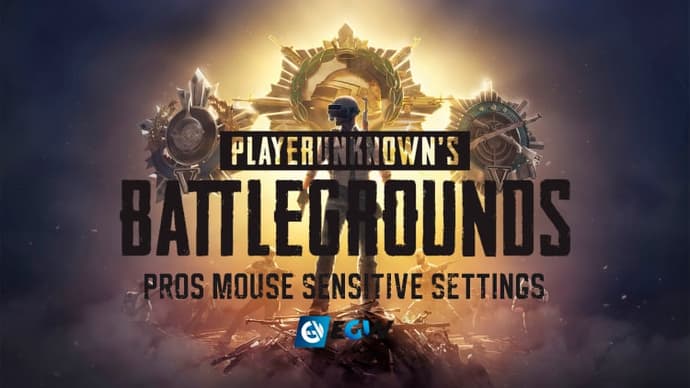
Taking a professional player's config is a common practice, including adopting their mouse sensitivity. We often want to be closer to our idols or even emulate them. That’s why we take their settings, their in-game tricks, and their playstyle.
Professional PUBG players usually use low mouse sensitivity, which helps them control shooting, aiming, and spraying more precisely. For example, ZpYan1 and Forever from Four Angry Men play with 400 DPI and in-game sensitivity of 40–50, ensuring stability in long-range fights. Meanwhile, TGLTN from Soniqs, known for his aggressive playstyle, prefers 800 DPI and higher sensitivity, allowing him to react faster in close combat.
Sensitivity choice also depends on a player’s role in the team. Support players and snipers (such as Inonix from Gen.G) often use lower sensitivity for precise aiming with DMRs and sniper rifles. On the other hand, entry fraggers and aggressive players (like Pio from Gen.G) may opt for higher sensitivity to execute quick movements and react faster in close-range fights.
If you play a specific role in a game, you can transfer your settings using a mouse sensitivity calculator. This will save you a lot of time and allow you to play comfortably right away.
When playing with pro player settings, remember one important thing—imitation is fine, but having your own style is better. Use pro players' settings as a reference and tweak them to suit your own needs. This way, you’ll find the best sensitivity for yourself.
Find Your Own Style Through Settings
The more you play, the better you understand what feels most comfortable for you. Over time, you develop your own tricks, habits, and personal settings. It doesn’t matter whether you use a pro player’s config, your friend’s setup, or fine-tune everything yourself—the most important thing is that your settings feel natural and help you rack up kills in every match.
Who knows? Maybe one day, others will look up to you and use PUBG sens converter to copy your settings. I wish you to find your own style, perfect your settings, and have a great game!

Kirill is a writer of articles and blogs at eGamersWorld, having joined the team in 2024. His primary focus is analytics and crafting content about esports. With years of experience in gaming, Kirill brings deep industry insights to deliver high-quality and engaging materials.
 Diablo IV Season 12 PTR & Patch 2.6.0: Complete OverviewDiscover what's new in Diablo IV Season 12. Complete PTR 2.6.0 overview covering new Uniques, Bloodied Sigils, and the simplified Paragon system.
Diablo IV Season 12 PTR & Patch 2.6.0: Complete OverviewDiscover what's new in Diablo IV Season 12. Complete PTR 2.6.0 overview covering new Uniques, Bloodied Sigils, and the simplified Paragon system. New Deadlock Hero Silver Overview: Skills, Role, ItemsDiscover Deadlock Hero Silver - skills, gameplay and recommended item build.
New Deadlock Hero Silver Overview: Skills, Role, ItemsDiscover Deadlock Hero Silver - skills, gameplay and recommended item build. LCK Cup 2026: Gumayusi and Zeus fail to prevent HLE eliminationHanwha Life Esports fails at LCK Cup. Learn about the synergy issues facing Gumayusi and Zeus in the new lineup and the team's elimination.
LCK Cup 2026: Gumayusi and Zeus fail to prevent HLE eliminationHanwha Life Esports fails at LCK Cup. Learn about the synergy issues facing Gumayusi and Zeus in the new lineup and the team's elimination. Roblox Anime Card Clash Codes February 2026Get the newest Roblox Anime Card Clash codes! Redeem for powerful bonuses to build your ultimate deck.
Roblox Anime Card Clash Codes February 2026Get the newest Roblox Anime Card Clash codes! Redeem for powerful bonuses to build your ultimate deck.


